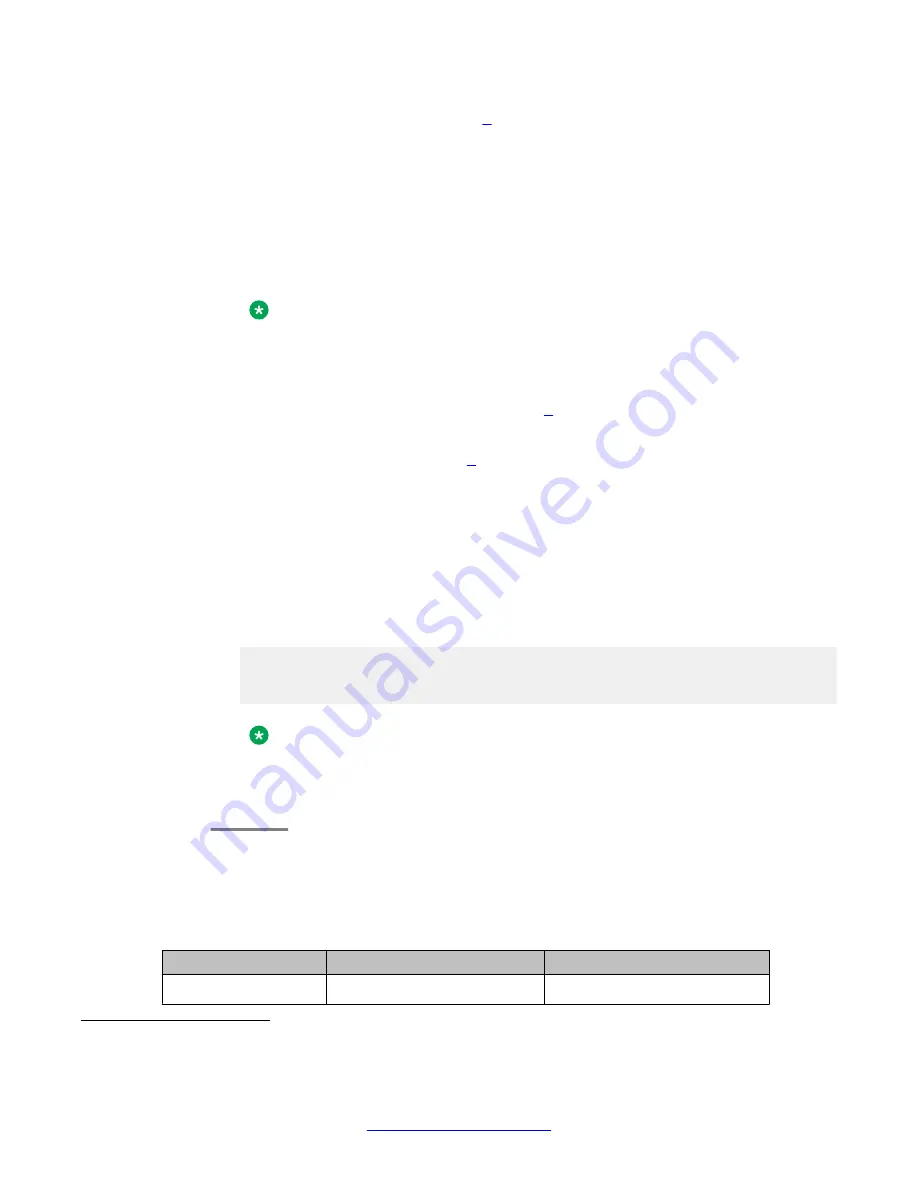
6. If this is an IP phone (set in Step
on page 0 ), enter
set password
password
, where
password
is from four to eight digits in length, to administer a
password.
For example,
set password
53136
establishes the password “53136” on a
previously-administered IP phone.
The phone automatically registers to the Branch Gateway upon failure if the
password and the extension number are the same as those administered in
Communication Manager.
Note:
Passwords are not required for analog or DCP phones unless an IP Softphone
is using the administrative identity of a DCP phone, in which case the password
is required.
7. To enable DCP or IP phones (set in Step
on page 0 ) to have an expansion
module, enter
set expansion-module yes
.
8. For analog phones (set in Step
on page 0 ) that you want SLS to recognize the
switchhook flash signal (that offers subsequent transfer features), enter
set
swhook-flash yes
.
9. Enter
set name
name
to identify the user name for the station.
Use the 1 to 27 character name as specified on Communication Manager. Type the
name string inside double quotes.
10. Enter
show
to check the station administration of the station being programmed.
The report lists the station parameters. For example:
Extension Type Port Cor Trunk-Des Exp-Mod Flash Password
--------- ---- ---- ----- --------- ------- ------- --------
49139 ip4620 IPaddr local y n - ********
ip station registered at address ‘aaa.bbb.ccc.ddd’
Note:
For currently-registered IP phones or IP Softphones, the IP address displays.
11. Enter
exit
to leave the station context in SLS.
Class values in SLS station context
analog
dcp
ip
analog2500
4
dcp2402
ip4601
4
Since there is just one entry, the model is optional; analog2500 is the default value.
Standard Local Survivability (SLS)
168 Administering Avaya G430 Branch Gateway
October 2013
Summary of Contents for G430
Page 1: ...Administering Avaya G430 Branch Gateway Release 6 3 03 603228 Issue 5 October 2013 ...
Page 12: ...12 Administering Avaya G430 Branch Gateway October 2013 ...
Page 246: ...VoIP QoS 246 Administering Avaya G430 Branch Gateway October 2013 Comments infodev avaya com ...
Page 556: ...IPSec VPN 556 Administering Avaya G430 Branch Gateway October 2013 Comments infodev avaya com ...






























