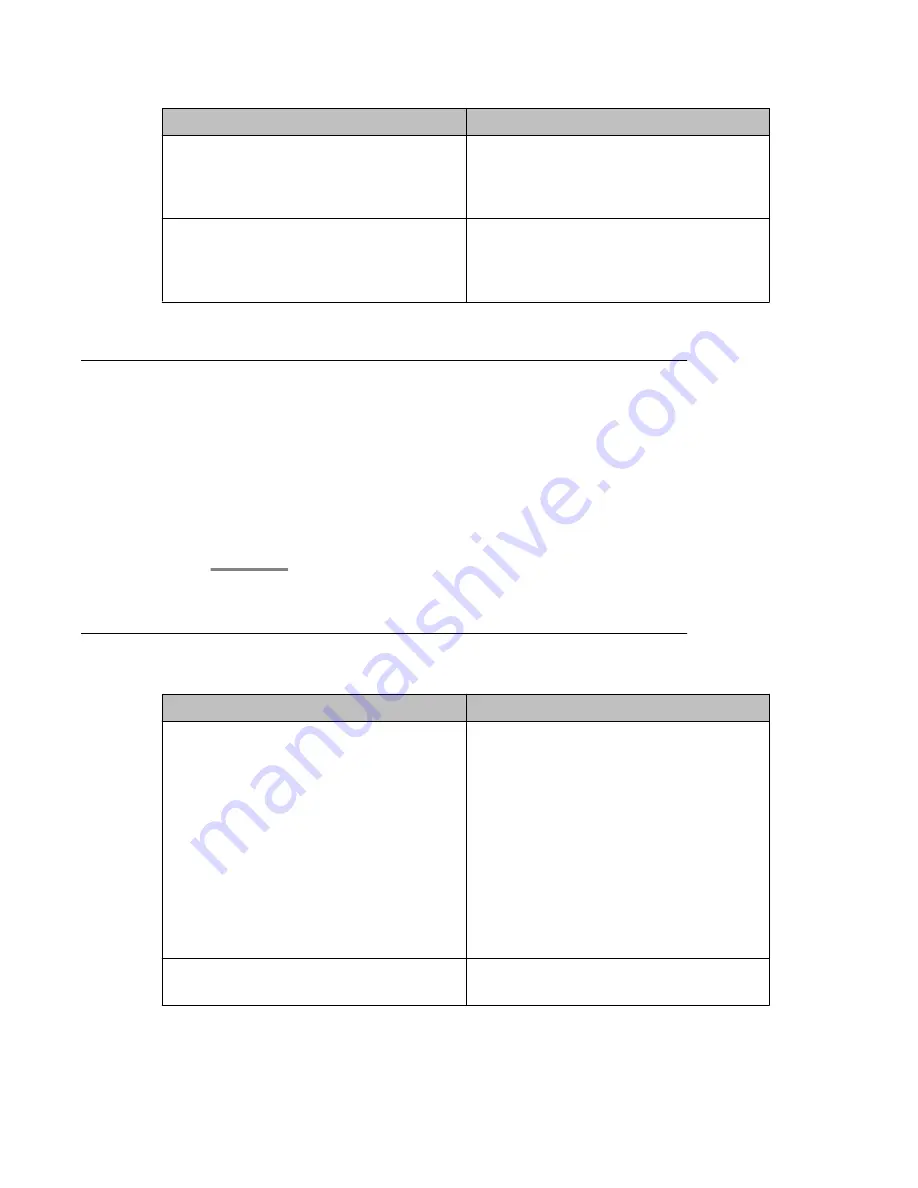
Name
Description
Write Timeout
Specifies the interval in seconds for the
deskphone to save the call history to the flash
memory. You can specify any value in the
rage of 30 to 3600.
Max Unsaved Log
Specifies the number of unsaved logs before
the deskphone writes them to the flash
memory. You can specify any value in the
rage of 0 to 500.
Configuring the ring tone settings
Procedure
1. Click
Settings
>
Ring Tone
.
The system displays the Ring Tone page.
2. Enter the required details for each field.
3. Click
Save
.
Ring tone settings field descriptions
Name
Description
Call Progress Tones
Displays the syntax of specifying the
frequency and cadence for ring tones that the
deskphone plays at various instances.
Use the following syntax to specify
frequencies and cadence for a ring tone.
f1=val,f2=val[,c=on1/off1[-on2/off2[-on3/
off3]]]; where
• f1 and f2 are frequencies in Hz.
• c is cadence on and off in ms. The system
supports up to three cadences.
For example, f1=440,f2=480,c=200/400;
System Ring Tone
Specifies frequency and cadence for system
ring tone.
Managing the deskphone settings
Administering Avaya E129 SIP Deskphone
April 2014 39






























