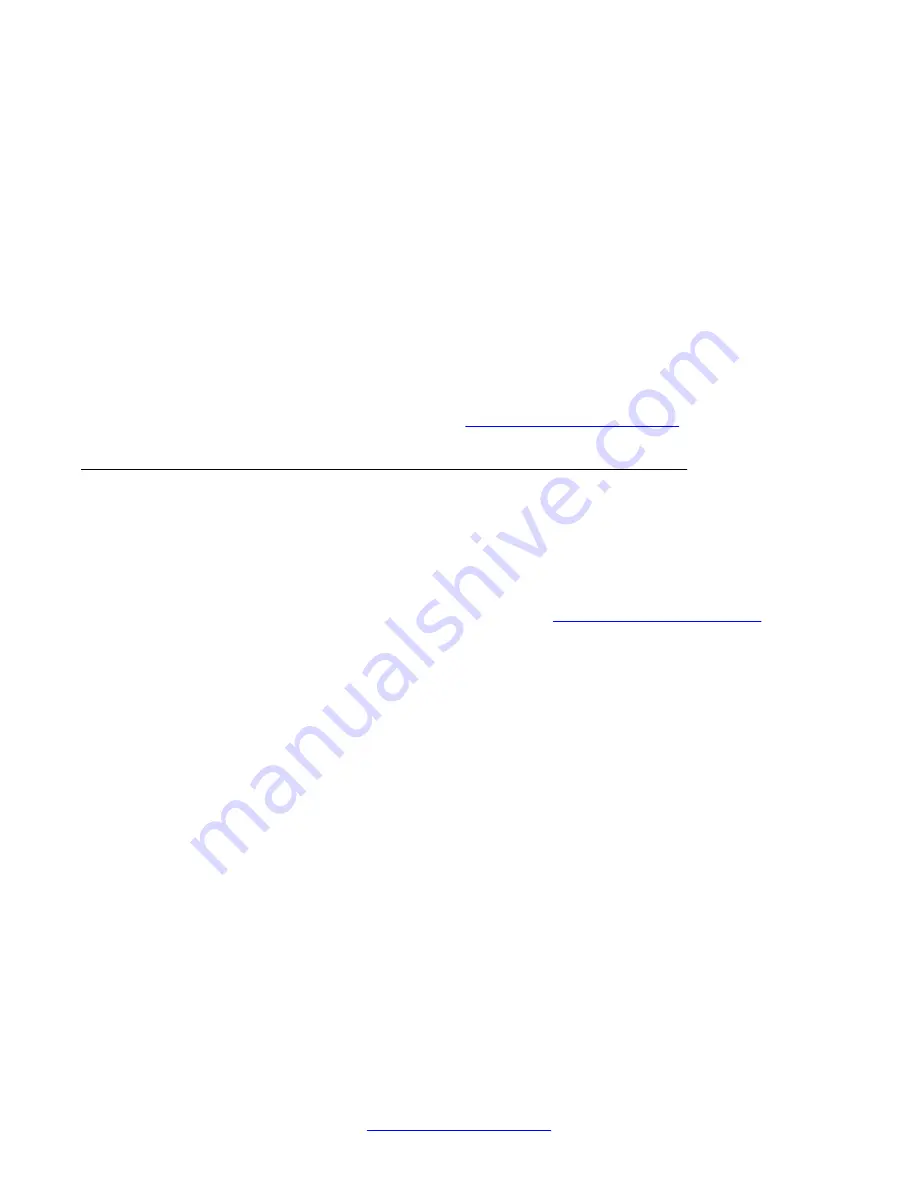
addresses of the DAP or DAPs using this subnet mask. If the IP addresses are in various
subnets according to this mask, the DAP or DAPs are supposed to be in a branch office.
If the IP addresses are in the same aggregated subnet according to this mask, the system
assumes that the IP addresses are in the same subnet.
The term aggregated means that the subnet consists of smaller subnets connected over
a router, but according to the subnet mask, all behave as one subnet. This applies to the
Routed Head Quarter network solution without branch offices.
Routed Head Quarter configuration implies that various subnets are connected through
one or more routers. The subnets in the network are part of one company network.
To create a Routed Head Quarter configuration, you must configure the network
components, such as the switches and the routers, for VoIP and IP multicast. Also, the
network must support IP multicast between all network components used for the SIP
DECT system.
Routed Head Configuration is the same as Simple configuration, but includes one
additional step. For information, see
on page 95.
Configure Routed Head Quarter
Follow these procedures to choose a system configuration and configure Routed Head
Quarter.
Choosing system configuration
1. If you were referred to this procedure from
on
page 96, skip to step 3.
Open the IP DECT Configurator, and click
Modify
.
2. Select the
SIP DECT
system that you are running. Click
System Configuration
.
3. Choose
Routed Head Quarter Configuration
for System configuration.
4. Enter a
Time To Live Value
greater than 1 to have the Router forward multicast
packages.
5. Calculate and enter the
Aggregated Subnet mask
.
The Aggregated subnet mask is the subnet mask for the DAPs to determine the
network boundaries for a SIP DECT System. The Aggregated subnet mask covers
the network segments connected using routers that support IP multicast.
Example: DAPs in three subnets
:
• 192.168.1.0/24
• 192.168.4.0/24
• 192.168.5.0/24
For this example, enter the Aggregated Subnet Mask 255.255.248.0.
6. Perform one of the following steps:
System configuration
110 SIP DECT Fundamentals
October 2012
Summary of Contents for CS 1000
Page 6: ...6 SIP DECT Fundamentals October 2012 ...
Page 146: ...System administration 146 SIP DECT Fundamentals October 2012 Comments infodev avaya com ...
Page 174: ...System maintenance 174 SIP DECT Fundamentals October 2012 Comments infodev avaya com ...
Page 204: ...Site survey example 204 SIP DECT Fundamentals October 2012 Comments infodev avaya com ...
















































