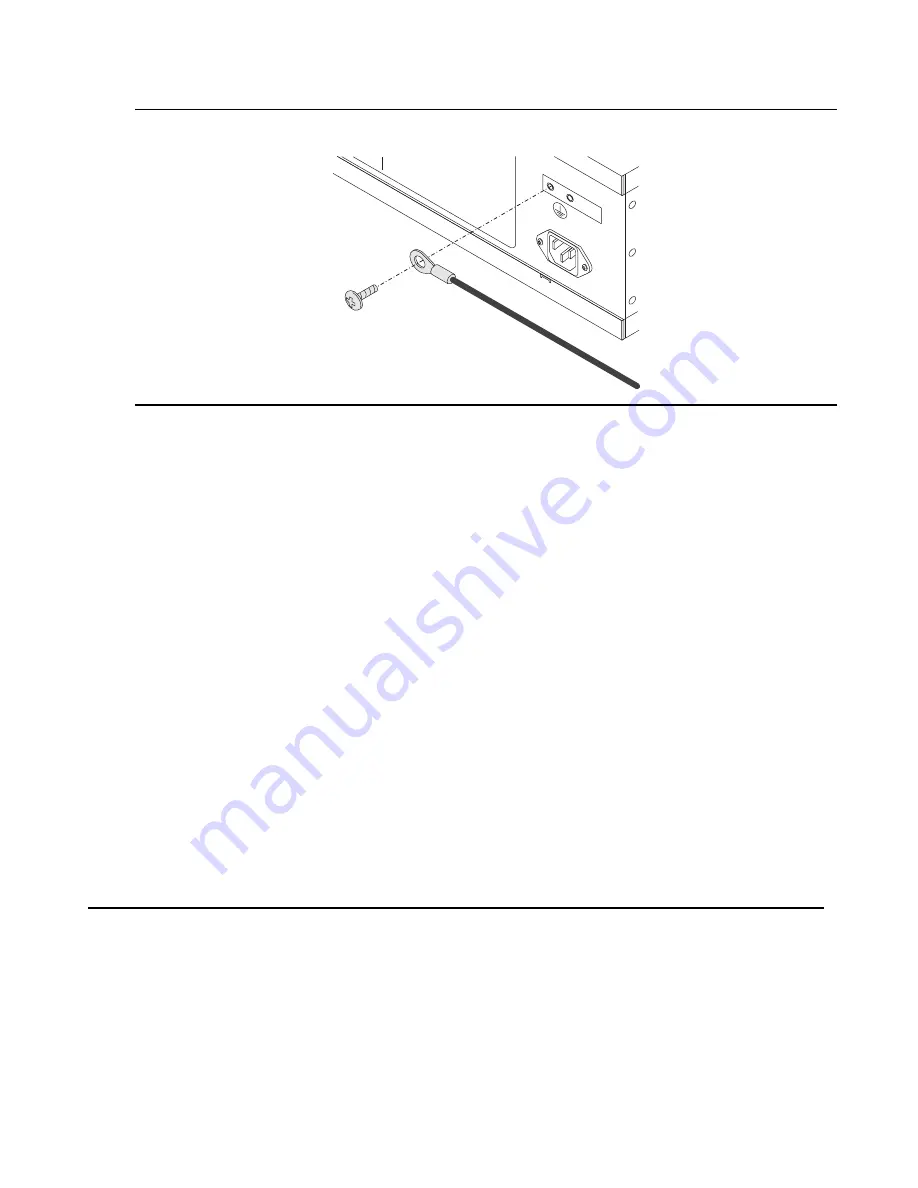
14 Communication Manager Branch i120 Installation Quick Start
Figure 7: Attaching the ground wire
3. Replace the ground screw on the Communication Manager Branch i120 and securely
tighten the screw such that it cannot be loosened without the use of a tool.
4. Connect the Supplementary Ground Conductor:
●
If the ground block has been provided
1. Cut the Supplementary Ground Conductor (which has one end attached to the
grounding screw on the Communication Manager Branch i120) to the length
needed to terminate it into one of the terminals of the ground block. Do not coil the
Supplementary Ground Conductor.
2. Attach one end of the remaining 10 AWG (4 mm
2
) ground wire to one of the
terminals in the ground block and the other end to an approved ground.
3. Cut this ground wire to the length needed to reach the approved ground. Do not
coil this wire.
Note:
Note:
The ground block is for use with more than one Communication Manager Branch
i120 in the rack. If the ground block is to be used, you must supply it and have it
installed by an electrician.
●
If the ground block is not being used, attach the Supplementary Ground Conductor to
an approved ground.
Connect
●
Connect your Communication Manager Branch i120 to your telephone, computers, and
network. Refer to the enclosed Installation Poster for information.









































