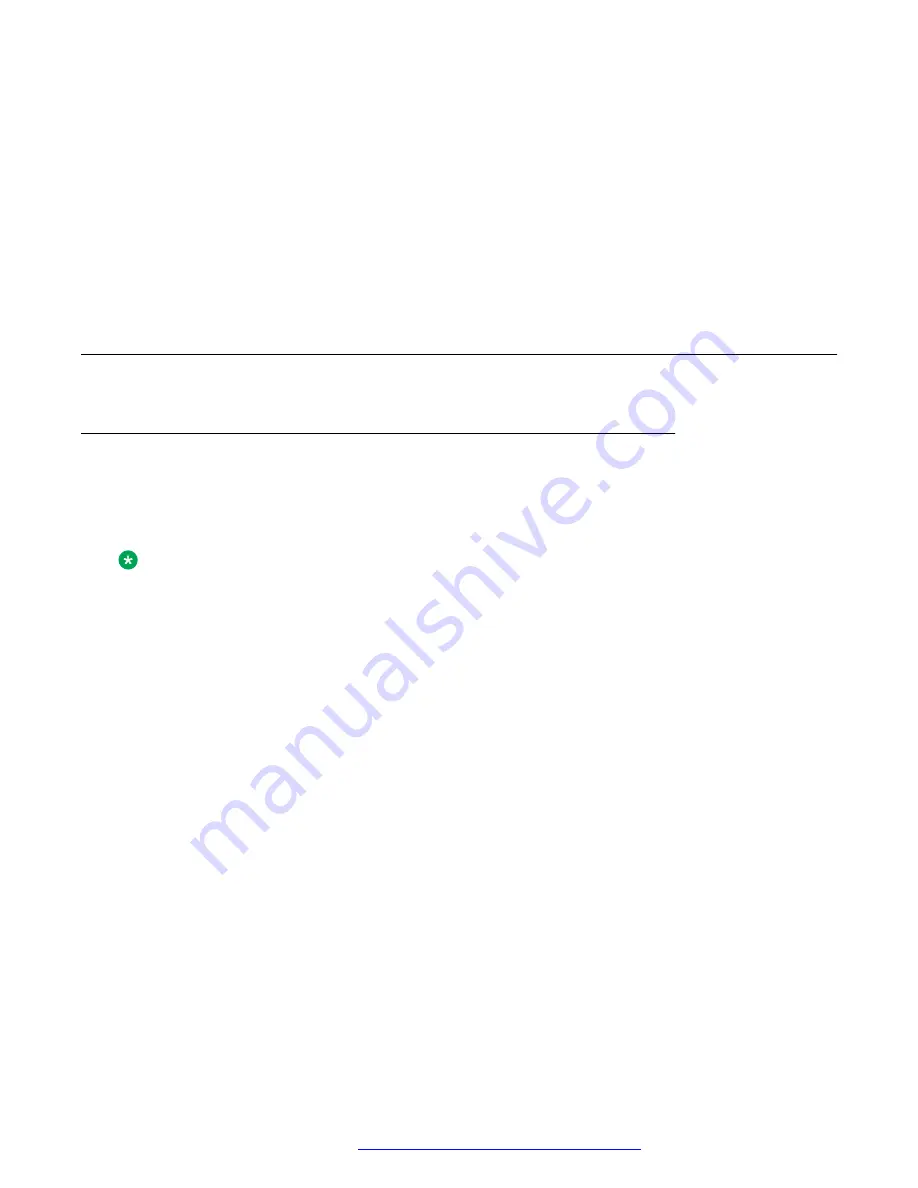
Viewing last search result
Procedure
1. Select
Central phonebook
.
2. Select
Last result
.
The system displays recently viewed entries.
For example, if the number of matching entries are 30 and the user selects
More search
results
, then the five remaining entries are displayed in the last search result.
Managing shortcuts
Shortcuts
Using the Shortcuts menu, you can set predefined functions as shortcuts for the soft keys, hot
keys, navigation keys, and the multifunction button. For example, you can define the soft key as a
shortcut to make a call or send a message.
Note:
If you create a shortcut to the “Phone Call” function, you can add a variable/character “U” in
the “Enter Number” field that allows users to enter additional numerical characters before
calling the number.
Defining soft keys
Procedure
1. Press
Menu
.
2. Select
Shortcuts
.
3. Select
Soft keys
.
4. Select any of the following:
•
Left
•
Middle
•
Right
5. Enter a name for the soft key, and then press
OK
.
6. Select
Function
.
7. Select a function from the list, and then press
Back
.
8. Select
Value
(only for some of the functions), and press
Select
.
Menu operation
August 2019
Using 3735 DECT handsets with Communication Manager and IP Office
82






























