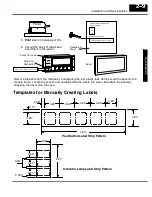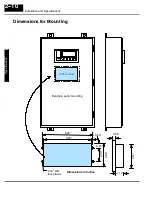In
sta
lla
tio
n
an
d
S
pe
cif
ic
ati
on
s
2--9
Installation and Specifications
5.
label on transparent film.
Printer
Start Setup Next Prev.
Lamp Template:
OP640 LABEL TEMPLATES
Transparent
Sheet
6. Cut out the block of labels and
Bezel
Pocket for
Pushbutton
Start
Set
Next
Prev.
Remove the bezel from the module by unsnapping the four plastic tabs which secure the bezel to the
module frame. Locate the pocket, and carefully slide the labels into place. Re-attach the bezel by
snapping the bezel onto the case.
insert them in the panel.
Stop
Stop
Pushbutton Template:
L1
L2
L3
Pocket for Lamps
Templates for Manually Creating Labels
0.81”
4.45”
0.65”
0.08”
0.80”
0.11”
0.80”
0.80”
0.65”
0.80”
0.85”
2.21”
0.50”
0.50”
0.50”
0.09”
Indicator Lamp Label Strip Pattern
Pushbutton Label Strip Pattern
0.025”