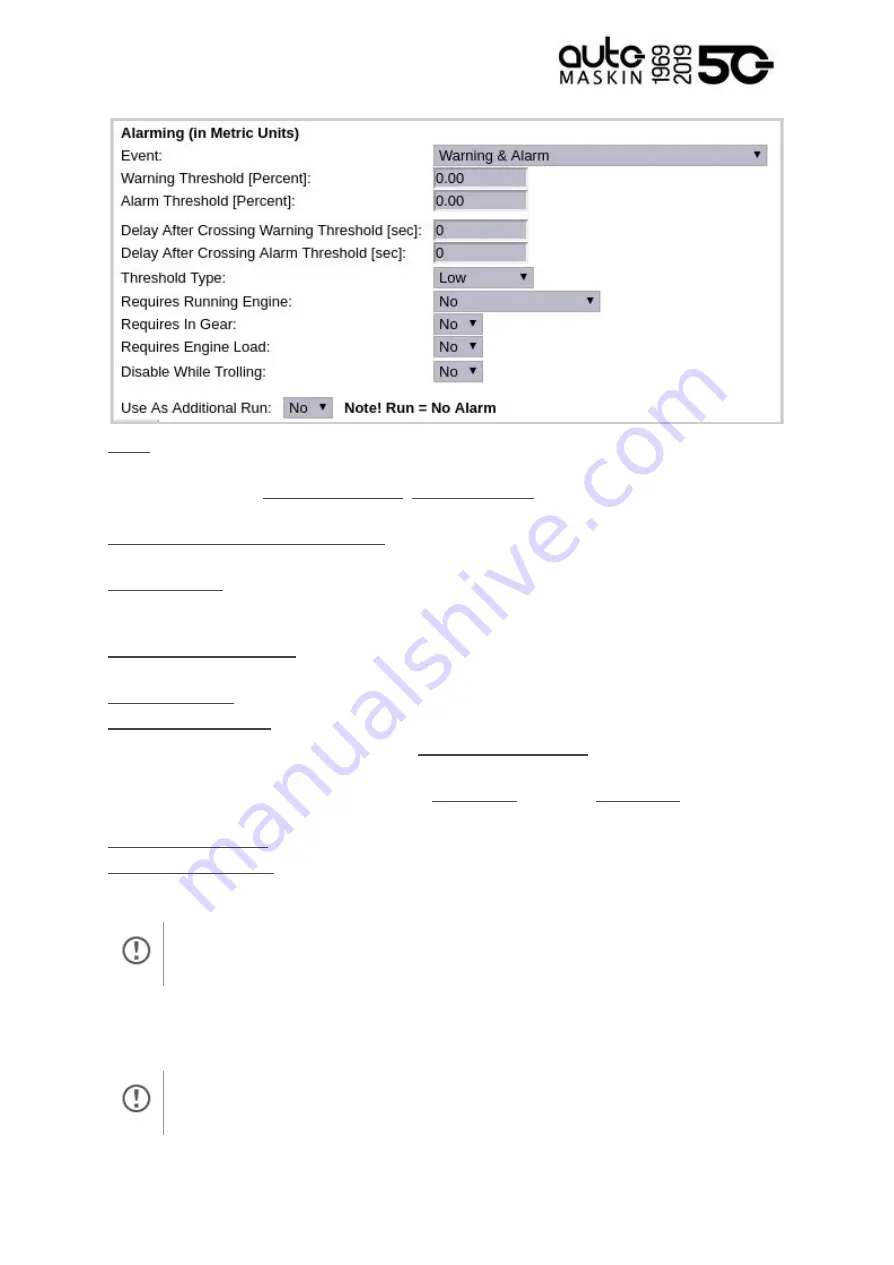
Event
selects the desired combination of warning, alarm and shutdown. Select “RPM
dependent” for a setpoint that varies with RPM, and complete the boxes.
The event threshold (
Warning Threshold
,
Alarm Threshold
etc) settings contain the event
threshold value, in the correct units.
Delay After Crossing Alarm Threshold
sets the persistence time before the event. Value is in
seconds.
Threshold Type
sets the event to appear on a rising (higher) or falling (lower) signal. A
temperature fail is normally “too high”, and a pressure fail is normally “too low”. In addition, a
high and low threshold setpoint can be configured.
Requires Running Engine
is configured if the event requires a running engine. Several RPM
setpoints are available.
Requires In Gear
is configured if the event requires the engine to be in gear.
Requires Engine Load
is configured if event shall only be monitored at a certain engine load.
Whenever Requires Engine Load is used,
Engine Load Threshold
is shown. Engine Load
Threshold configures the required load in order for event to be monitored.
Whenever a Requires condition is used, the
Initial Delay
is shown.
Initial Delay
defines the
time before event monitoring starts, once all Requires conditions are fulfilled.
Disable While Trolling
is used to disable event monitoring when trolling.
Use As Additional Run
is used to let this channel act as a run indication. If the DCU has only
one pickup source, it is recommended to add an engine oil pressure sensor channel as an
engine running indication.
Do not use any other pressure sensors – or any other signals – as the engine
running indication!
4.2 Flexible I/O
This is where the Flexible I/O channels are configured.
This is only applicable for DCU 210E/208E.
Each channel can be used for a variety of input and output functions, such as:
Page 24 (99)
















































