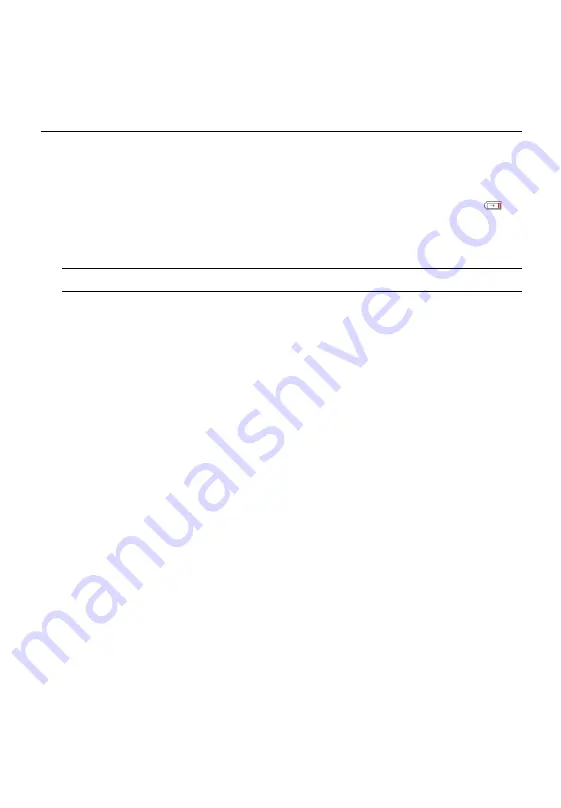
4
Wipe the lens surface by making circular motion and discard the cloth. Repeat
the above steps with new cloth dipped with cleaner if necessary.
Charging the Battery and Description
Use USB cable to charge:
The product has built-in chargeable 26650 lithium batteries.
When battery runs low, the upper-right of the screen will display "
".
Recharge product in time through a Micro USB port.
Pull off the USB cable after the product is fully charged.
To optimize the performance of lithium-ion batteries:
Do not connect the battery to the charger for longer than 24 hours.
The infrared thermal camera should be charged for two hours at least
every three months so as to maximize the battery service life.
Do not try to charge the battery in extremely cold environment.











































