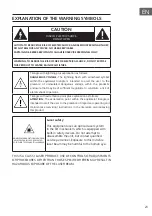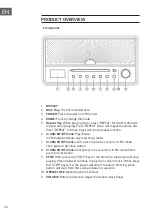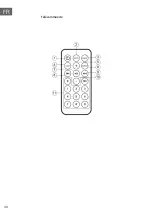30
EN
TROUBLESHOOTING
If you are suffering from following problem, please refer to following
supplied method. If the problem still can’t be solved, please contact the
customer support.
Problem
Solution
There is no sound.
1. Check the player connection
between the mobile phone or other
audio output device.
2. The volume is turned down.
Adjust the volume.
The CD player does not play a disc. 1. Check whether the disc is put in
the proper direction.
2. To check whether there is disc in
the tray.
3. The disc is dirty. Please clean the
disc.
The remote control does not work.
1. Remove obstacles between
remote control and player.
2. If the battery is exhausted,
replace it with a new one (button
cell CR 2032).
3. The insulation sheet has
been inserted in the battery
compartment when shipped from
the factory. Pull it out before use.
Button do not work.
It may be caused by the power
wave or other abnormity, please
turn off the power and turn it on
again after 10 seconds.
Summary of Contents for 10041148
Page 2: ......
Page 10: ...10 DE Fernbedienung ...
Page 18: ......
Page 26: ...26 EN Remote control ...
Page 32: ......
Page 40: ...40 FR Télécommande ...
Page 46: ......
Page 54: ...54 IT Telecomando ...
Page 60: ......
Page 68: ...68 ES Mando a distancia ...
Page 74: ......
Page 75: ......
Page 76: ......