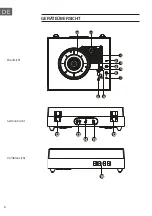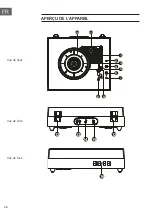19
EN
BT MODE
1. Turn the mode selection knob to BT. The indicator light will become
blue colour flashing.
2. Turn on BT function of your smart phone and search the name TT-
Classic Chrono.
3. After connection is successful, the indicator light will become blue
colour without flashing. Then start to play your device.
Turn the VOLUME CONTROL KNOB to adjust the volume. (The mobile
phone or tablet PC’s volume control may also impact on Volume Level
so ensure this is also turned up).
TIME SETTING
1. Connect the power adapter to the unit and mains socket.
2.
Long Press the MODE button, the Hour Time will start to flash, then
short press the MODE button to set the hour time, and then long press
the button again to confirm the Hour Time; at the same time, Minutes
time start to flash, then short press the MODE button to set the
minutes time, and then long press the button to confirm the minutes
time.
Remark: Put 2 AA batteries in the battery slot to maintain the time set.
Without battery, when power on the turntable, the time will be 00:00,
cannot maintain the local correct time, end user need re-set the time.
Music playback on your own speaker system
1. Connect your own speaker system to the RCA port with a RCA-3.5mm
audio cable (not included).
2. You can enjoy the music of the vinyl records at your own speaker
system.