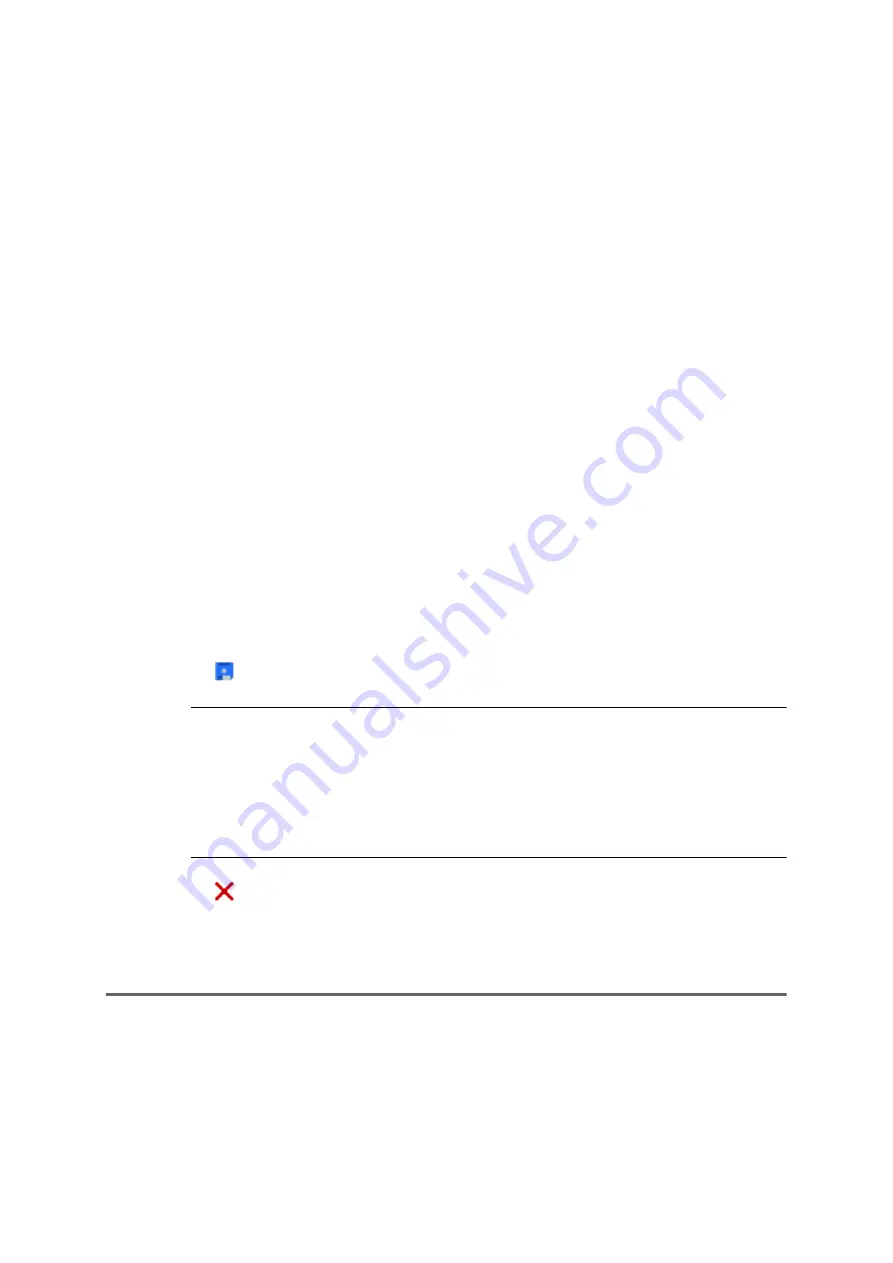
668
COMpact 5000/R - Firmware V6.6A - Installation, Operation and Configuration V05 03/2016
Settings
DECT Telephones
Transferring Telephone Numbers from the Address Books into the Telephone Book on a COMfortel DECT 900/900C Handset
Requirements:
•
COMfortel DECT 900 Base connected to the internal S
0
port (optional, see chapter
Important Information > Product Details > Basic Assembly and Extensions)
•
COMfortel DECT 900/900C Handsets
•
Configured and assigned internal numbers for the COMfortel DECT 900/900C Handsets
1. Open the page
Subscriber (scr.) > COMfortel DECT
.
2. Select the DECT base in the list field under
DECT base
.
3. Click
Copy keys
in the line of the corresponding mobile handset.
A window for copying function keys opens.
4. Select the phone number of the source in the list field under
Source (number of the
COMfortel DECT handset)
.
5. Select or clear the corresponding check boxes under
Selection
.
6. Under
Target
, select or clear the check box next to the internal numbers for the
mobile handsets into which the selected function key assignments should be copied.
7. Click
Save
.
Note:
The PBX begins to distribute the data to the mobile handsets in
question. If a mobile handset is currently not ready for the data transfer
(disabled, out of range or busy with a call), the PBX makes an attempt with
the next mobile handset after a few minutes until all of the data is distributed.
During the data transfer (duration: up to two minutes), the mobile handset is
not available and "Copying from PBX" is shown on the display.
8. Click
Close
.
Transferring Telephone Numbers from the Address Books into the Telephone
Book on a COMfortel DECT 900/900C Handset
The phone numbers with their corresponding names entered in the address books can be
transmitted into one or more COMfortel DECT 900/900C Handsets.






























