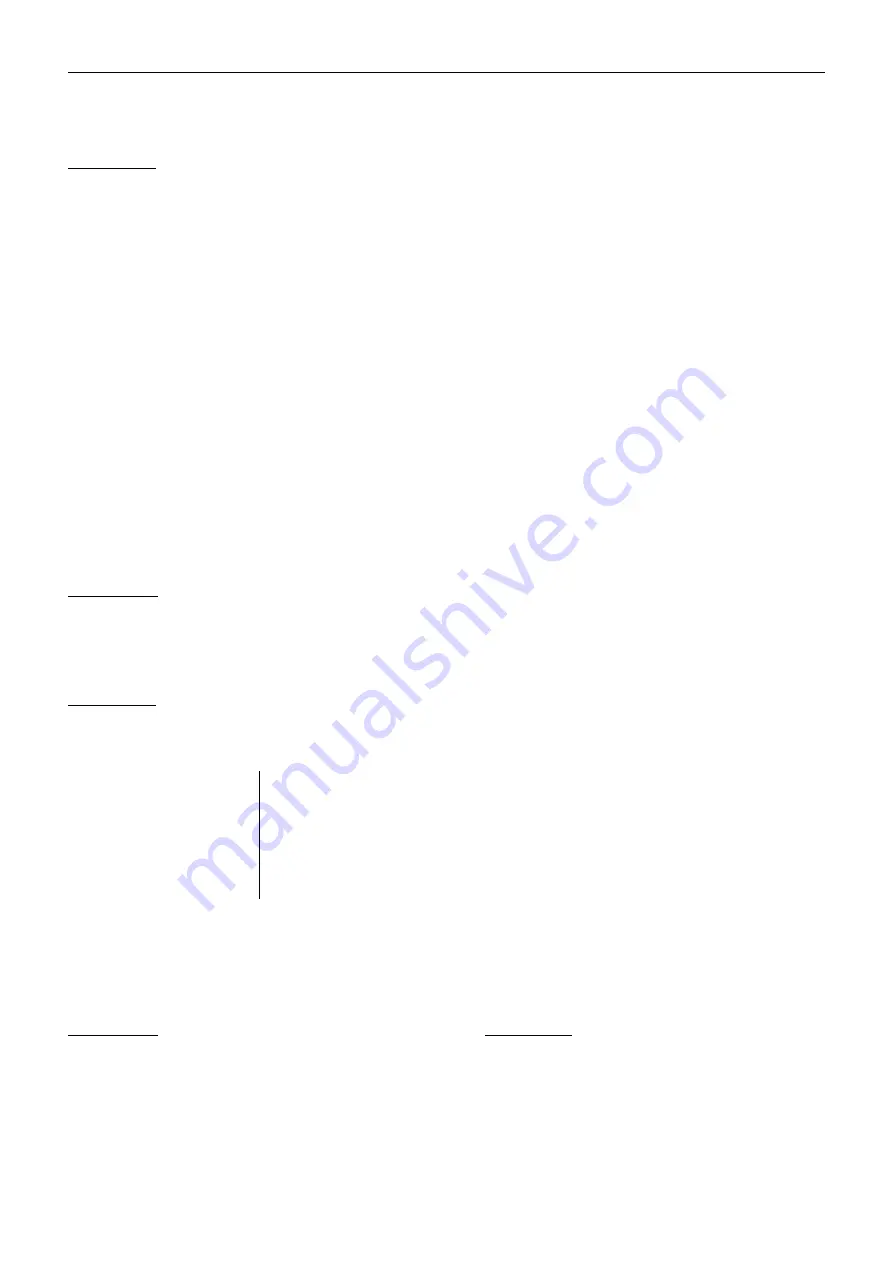
Commissioning
58
Configuring the Static IP Address in the PC
Steps to Take
Note: The following steps describe how to set the
configuration on the operating systems, Windows XP,
Vista and 7. If using another operating system or one
with significant differences to the basic settings, refer
to the documentation of your operating system.
1.
Click Start.
2.
Click Control Panel.
3.
Windows XP: Double-click Network Connections.
Windows Vista: Double-click Network and Sharing
Center, and then click Manage network
connections.
Windows 7: Click Network and Internet and then
click Network and Sharing Center.
4.
Windows XP/Vista: Right-click the network
connection to be configured.
Windows 7: Double-click LAN-Verbindung.
5.
Click Properties.
6.
Windows XP/Vista: Click Internet Protocol (TCP/IP).
Windows 7: Double-click Internet Protocol Version
4 (TCP/IPv4).
7.
Click Properties.
8.
Click Use the following IP address.
9.
Enter the IP address.
Note: No DNS settings are necessary.
10.
Click OK.
Note: You may have to restart the computer.
Changing the Ethernet Configuration on the PBX
Requirements
– An internal telephone with tone dialling
– Existing authorisation “Controlling the PBX via tele-
phone”
Steps to Take
1.
Pick up the telephone receiver.
2.
Enter one of the number sequences:
Note: Always enter the address with 12 digits. For
example, for the IP address 192.168. 21. 2, enter
192 168 021 002.
Note: If the PBX is no longer configured with its
factory settings, you need to enter the PBX admin PIN
between the 8 and
*
.
You will then hear the confirmation tone
(pulsating tone).
3.
Hang up the receiver.
Querying the Ethernet configuration on the PBX
Requirements
– An internal telephone with tone dialling and CLIP
capability, in order to display CLIP information sent
from the PBX
– Existing authorisation “Controlling the PBX via tele-
phone”
Steps to Take
1.
Pick up the telephone receiver.
2.
Enter one of the number sequences:
## 8
*
93 0
*
1 #
Switches DHCP on.
## 8
*
93 0
*
0 #
Switches DHCP off.
## 8
*
93 1
*
Address #
Changes the IP address.
## 8
*
93 2
*
Address #
Changes the subnet mask.
## 8
*
93 3
*
Address #
Changes the gateway
address.
Summary of Contents for COMmander Basic.2
Page 2: ......
Page 83: ......
Page 84: ...884285 05 04 11 For the sake of the environment 100 recycled paper...






























