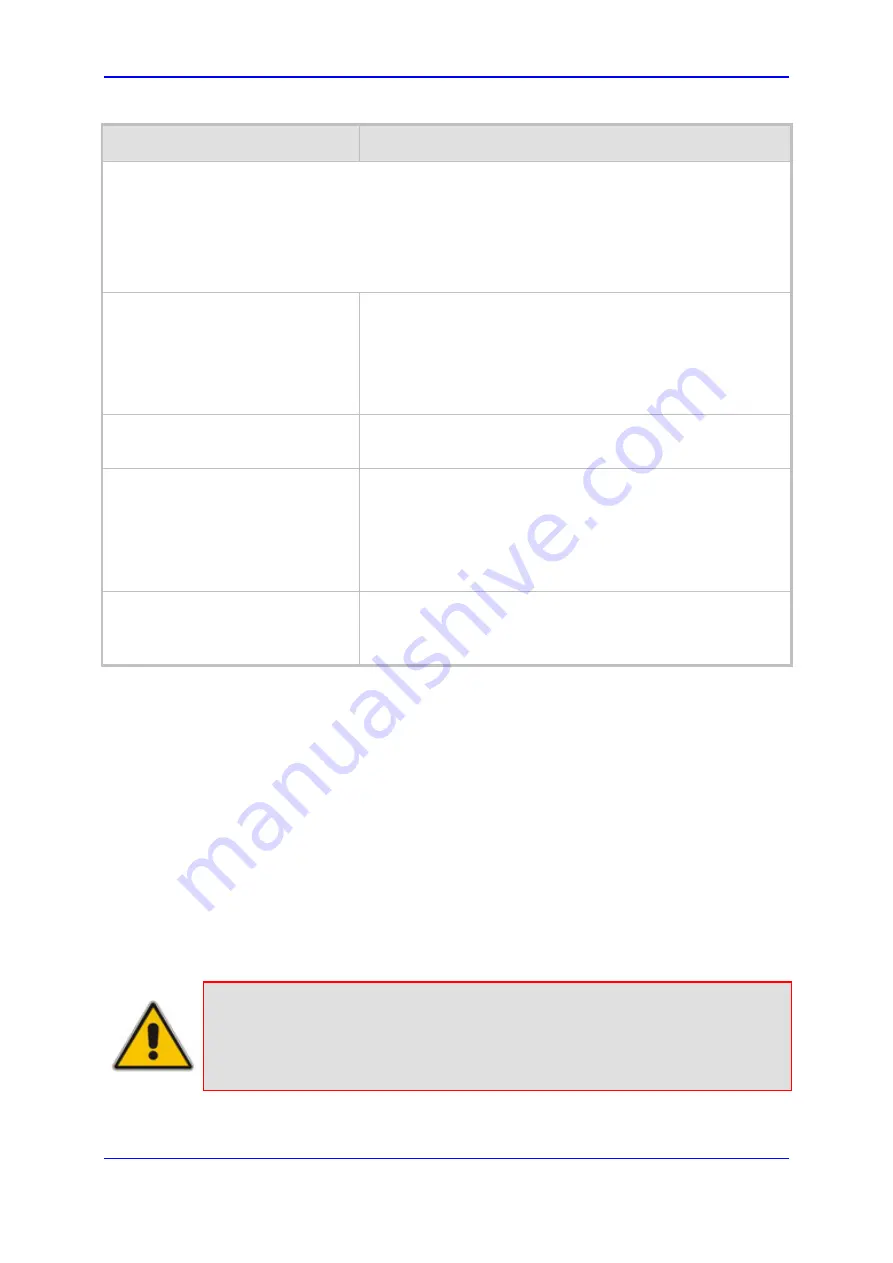
Version 6.2
89
February 2011
SIP User's Manual
3. Web-Based Management
Parameter
Description
The address of the host/network you want to reach is determined by an AND operation that is applied
to the fields 'Destination IP Address' and 'Destination Mask'. For example, to reach the network
10.8.x.x, enter 10.8.0.0 in the field 'Destination IP Address' and 255.255.0.0 in the field 'Destination
Mask'. As a result of the AND operation, the value of the last two octets in the field 'Destination IP
Address' is ignored.
To reach a specific host, enter its IP address in the field 'Destination IP Address' and
255.255.255.255 in the field 'Destination Mask'.
Gateway IP Address
[StaticRouteTable_Gateway]
The IP address of the router (next hop) to which the packets
are sent if their destination matches the rules in the adjacent
columns.
Note:
The Gateway address must be in the same subnet as
the IP address of the interface over which you configure this
static routing rule.
Metric
The number of hops needed to get to the specified destination.
Note:
The recommended value for this parameter is 1. .
Interface
[StaticRouteTable_InterfaceName]
Associates this routing rule with a network interface. This value
is the index of the network interface as defined in the Multiple
Interface table (see ''Configuring IP Interface Settings'' on
page
Note:
The IP address of the 'Gateway IP Address' field must
be in the same subnet as this interface's IP address.
Status
Read-only field displaying the status of the static IP route:
"Active" - routing rule is used ny the device
"Inactive" - routing rule is not applied
3.3.2.1.3 Configuring QoS Settings
The 'Diff Serv Table' page is used for configuring the Layer-2 and Layer-3 Quality of
Service (QoS) parameters for VoIP. DiffServ is an architecture providing different types or
levels of service for IP traffic. DiffServ (according to RFC 2474), prioritizes certain traffic
types based on their priority, thereby, accomplishing a higher-level QoS at the expense of
other traffic types. By prioritizing packets, DiffServ routers can minimize transmission
delays for time-sensitive packets such as VoIP packets.
This page allows you to assign Differentiated Services (DiffServ) to four classes of traffic
(Media Premium, Control Premium, Gold, and Bronze) and to assign VLAN priorities (IEEE
802.1p) to various values of DiffServ. For a detailed description of the parameters
appearing on this page, see ''Networking Parameters'' on page
. For a description on
QoS and the mapping of each application to a class of service, see ''Quality of Service
Parameters'' on page
Notes:
•
For the settings of this table to take effect, a device reset is required.
•
You can also configure the DiffServ table using the ini file table
parameter DiffServToVlanPriority.
Summary of Contents for Mediant 800 MSBG
Page 2: ......
Page 366: ...SIP User s Manual 366 Document LTRT 12804 Mediant 800 MSBG Reader s Notes ...
Page 372: ...SIP User s Manual 372 Document LTRT 12804 Mediant 800 MSBG Reader s Notes ...
Page 390: ...SIP User s Manual 390 Document LTRT 12804 Mediant 800 MSBG Reader s Notes ...
Page 404: ...SIP User s Manual 404 Document LTRT 12804 Mediant 800 MSBG Reader s Notes ...
Page 616: ...SIP User s Manual 616 Document LTRT 12804 Mediant 800 MSBG Reader s Notes ...
Page 636: ...SIP User s Manual 636 Document LTRT 12804 Mediant 800 MSBG Reader s Notes ...
Page 652: ...SIP User s Manual 652 Document LTRT 12804 Mediant 800 MSBG Reader s Notes ...
Page 886: ...SIP User s Manual 886 Document LTRT 12804 Mediant 800 MSBG Reader s Notes ...






























