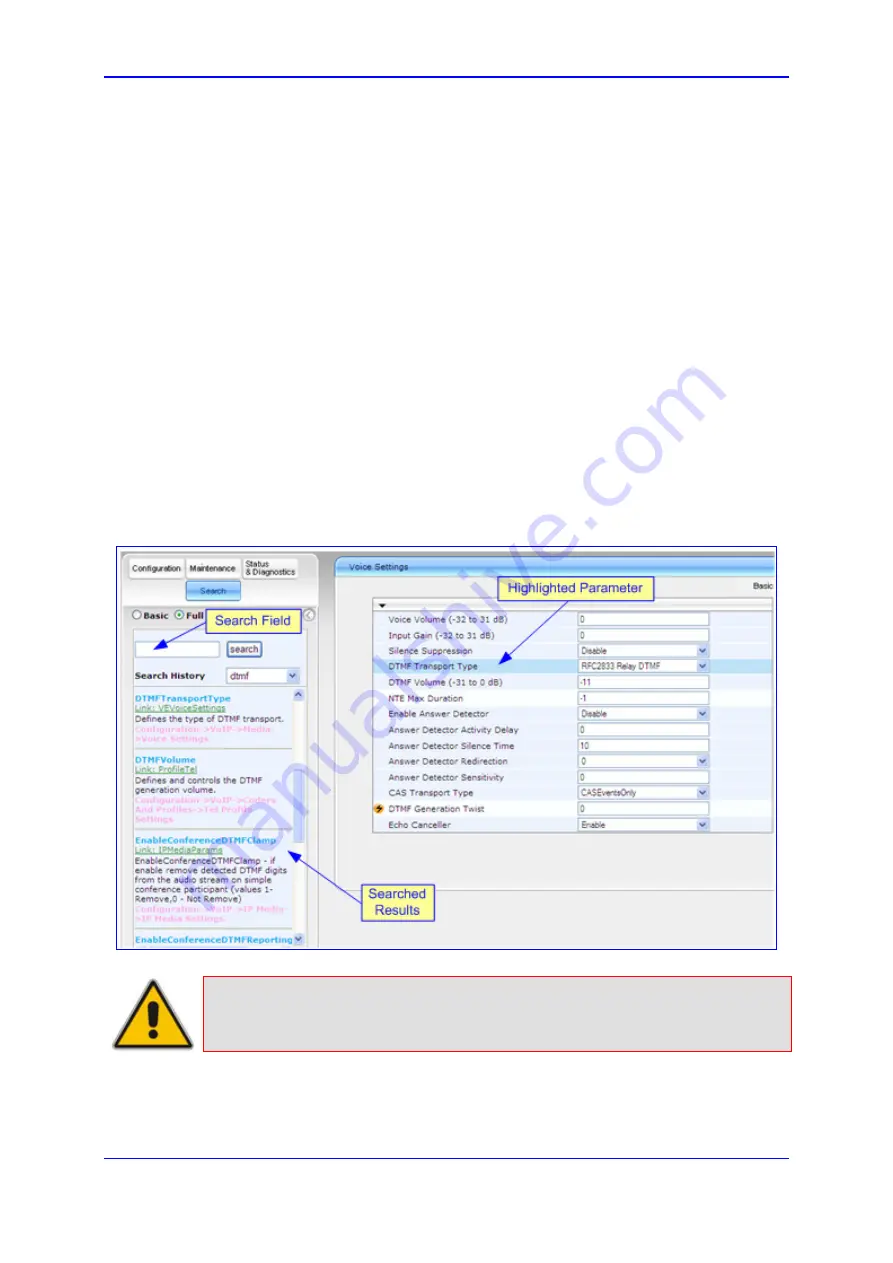
Version 6.2
55
February 2011
SIP User's Manual
3. Web-Based Management
¾
To search for
ini
file parameters configurable in the Web interface:
1.
On the Navigation bar, click the
Search
tab; the Search engine appears in the
Navigation pane.
2.
In the 'Search' field, enter the parameter name or sub-string of the parameter name
that you want to search. If you have performed a previous search for such a
parameter, instead of entering the required string, you can use the 'Search History'
drop-down list to select the string (saved from a previous search).
3.
Click
Search
; a list of located parameters based on your search appears in the
Navigation pane.
Each searched result displays the following:
•
ini
file parameter name
•
Link (in green) to its location (page) in the Web interface
•
Brief description of the parameter
4.
In the searched list, click the required parameter (link in green) to open the page in
which the parameter appears; the relevant page opens in the Work pane and the
searched parameter is highlighted for easy identification, as shown in the figure below:
Figure
3-13: Searched Result Screen
Note:
If the searched parameter is not located, a notification message is displayed.
Summary of Contents for Mediant 800 MSBG
Page 2: ......
Page 366: ...SIP User s Manual 366 Document LTRT 12804 Mediant 800 MSBG Reader s Notes ...
Page 372: ...SIP User s Manual 372 Document LTRT 12804 Mediant 800 MSBG Reader s Notes ...
Page 390: ...SIP User s Manual 390 Document LTRT 12804 Mediant 800 MSBG Reader s Notes ...
Page 404: ...SIP User s Manual 404 Document LTRT 12804 Mediant 800 MSBG Reader s Notes ...
Page 616: ...SIP User s Manual 616 Document LTRT 12804 Mediant 800 MSBG Reader s Notes ...
Page 636: ...SIP User s Manual 636 Document LTRT 12804 Mediant 800 MSBG Reader s Notes ...
Page 652: ...SIP User s Manual 652 Document LTRT 12804 Mediant 800 MSBG Reader s Notes ...
Page 886: ...SIP User s Manual 886 Document LTRT 12804 Mediant 800 MSBG Reader s Notes ...






























