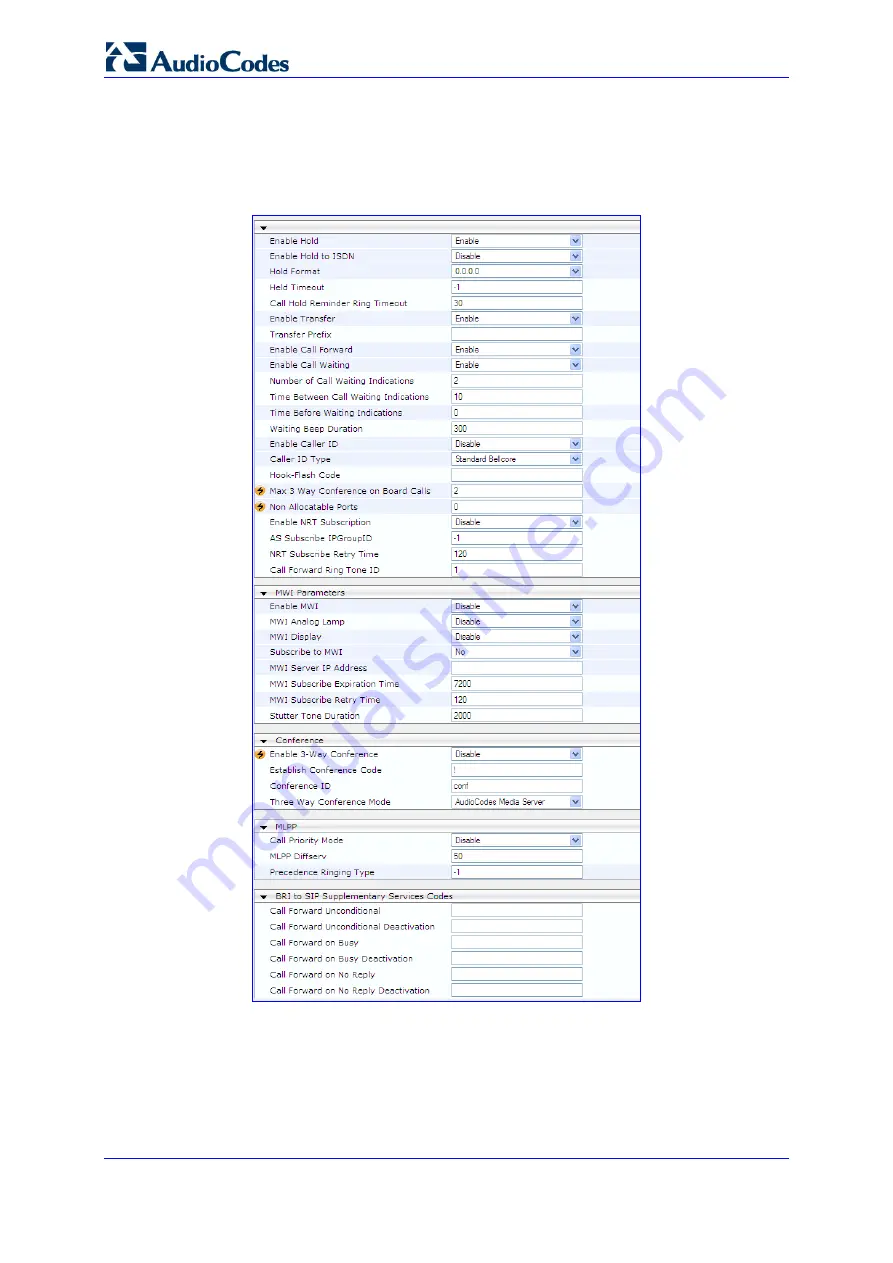
SIP User's Manual
178
Document #: LTRT-12804
Mediant 800 MSBG
¾
To configure supplementary services parameters:
1.
Open the 'Supplementary Services' page (
Configuration
tab >
VoIP
menu >
GW and
IP to IP
submenu >
DTMF & Supplementary
submenu >
Supplementary Services
).
Figure
3-89: Supplementary Services Page
2.
Configure the parameters as required.
3.
Click the
Submit
button to save your changes, or click the
Subscribe to MWI
or
Unsubscribe to MWI
buttons to save your changes and to subscribe / unsubscribe to
the MWI server.
4.
To save the changes to flash memory, see ''Saving Configuration'' on page
Summary of Contents for Mediant 800 MSBG
Page 2: ......
Page 366: ...SIP User s Manual 366 Document LTRT 12804 Mediant 800 MSBG Reader s Notes ...
Page 372: ...SIP User s Manual 372 Document LTRT 12804 Mediant 800 MSBG Reader s Notes ...
Page 390: ...SIP User s Manual 390 Document LTRT 12804 Mediant 800 MSBG Reader s Notes ...
Page 404: ...SIP User s Manual 404 Document LTRT 12804 Mediant 800 MSBG Reader s Notes ...
Page 616: ...SIP User s Manual 616 Document LTRT 12804 Mediant 800 MSBG Reader s Notes ...
Page 636: ...SIP User s Manual 636 Document LTRT 12804 Mediant 800 MSBG Reader s Notes ...
Page 652: ...SIP User s Manual 652 Document LTRT 12804 Mediant 800 MSBG Reader s Notes ...
Page 886: ...SIP User s Manual 886 Document LTRT 12804 Mediant 800 MSBG Reader s Notes ...






























