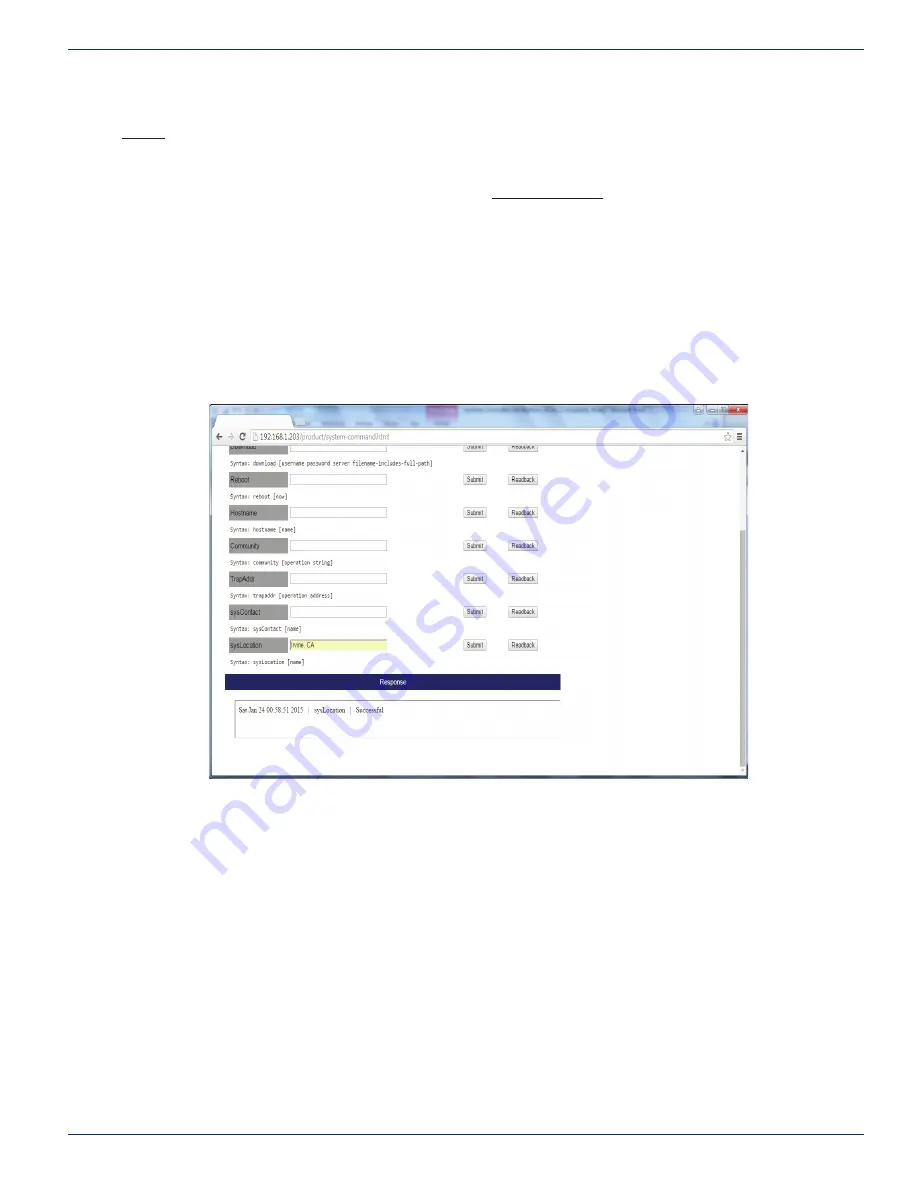
HTTP CONTROL PANEL INTERFACE
ChromaFlex Chassis – Operation Manual
5-13
ATX Confidential & Proprietary
5.7.3 Example for System Command Page for Release 4.4 & Older
Modify
To configure the sysLocation, in the “sysLocation” input box, enter “Irvine, CA” then click on the “Submit” button. Check the
“response” session for the command process status. Use the Readback botton to confirm the new value.
1. Go to the System Command Page by clicking on the System Command link in the Header.
2. In the System Command Page; click on the sysLocation Readback button. .
3. Observe the value returned in the Response Box under the response banner.
For example: The following text in the Response Box indicates a the timestampe of response reception, for command
“Attenuation” and the returned value is “+16.0 dB”.
4. Type in the text box associated with sysLocationt: “Irvine, CA”.
5. Click on the Submit botton.
6. Observe the response displayed in the Response Box. The command is executed correctly if response is “Successful”.
7. Click on Readback.
8. Observe the new value displayed in the Response Box as the new value being confirmed.
CHAPTER 5:






























