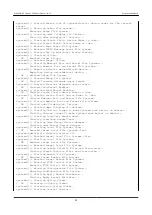In addition to nmcli, the user-friendly nmtui is also installed on Armadillo-IoT, but
it is not covered in this document.
5.2.3. Basic Usage of nmcli
This section explains the basic usage of the
nmcli
.
5.2.3.1. List of Connections
To check the list of registered connections, run the following command.
[1]
[armadillo ~]# nmcli connection
NAME UUID TYPE DEVICE
Wired connection 1 64e2e184-ede4-4cc6-ab70-0713d7cb0f0b 802-3-ethernet eth0
Figure 5.2. List of Connections
5.2.3.2. Enabling and Disabling Connections
To enable a connection, run the following command.
[armadillo ~]# nmcli connection up [ID]
Figure 5.3. Enabling a Connection
To disable a connection, run the following command.
[armadillo ~]# nmcli connection down [ID]
Figure 5.4. Disabling a Connection
5.2.3.3. Creating a Connection
To create a connection, run the following command.
[armadillo ~]# nmcli connection add con-name [ID] \
type [type] ifname [interface name]
Figure 5.5. Creating a Connection
Enter the connection name (arbitary) for
[ID]
, ethernet or wifi for
[type]
, and interface name (device) for
[inter-
face name]
. The specific connection creation method is explained in the chapter for each device.
[1]
More detailed information can be displayed with the
nmcli connection show [ID]
command.
Armadillo-IoT Gateway G3Product Manual - INTL
Operational Checks
52