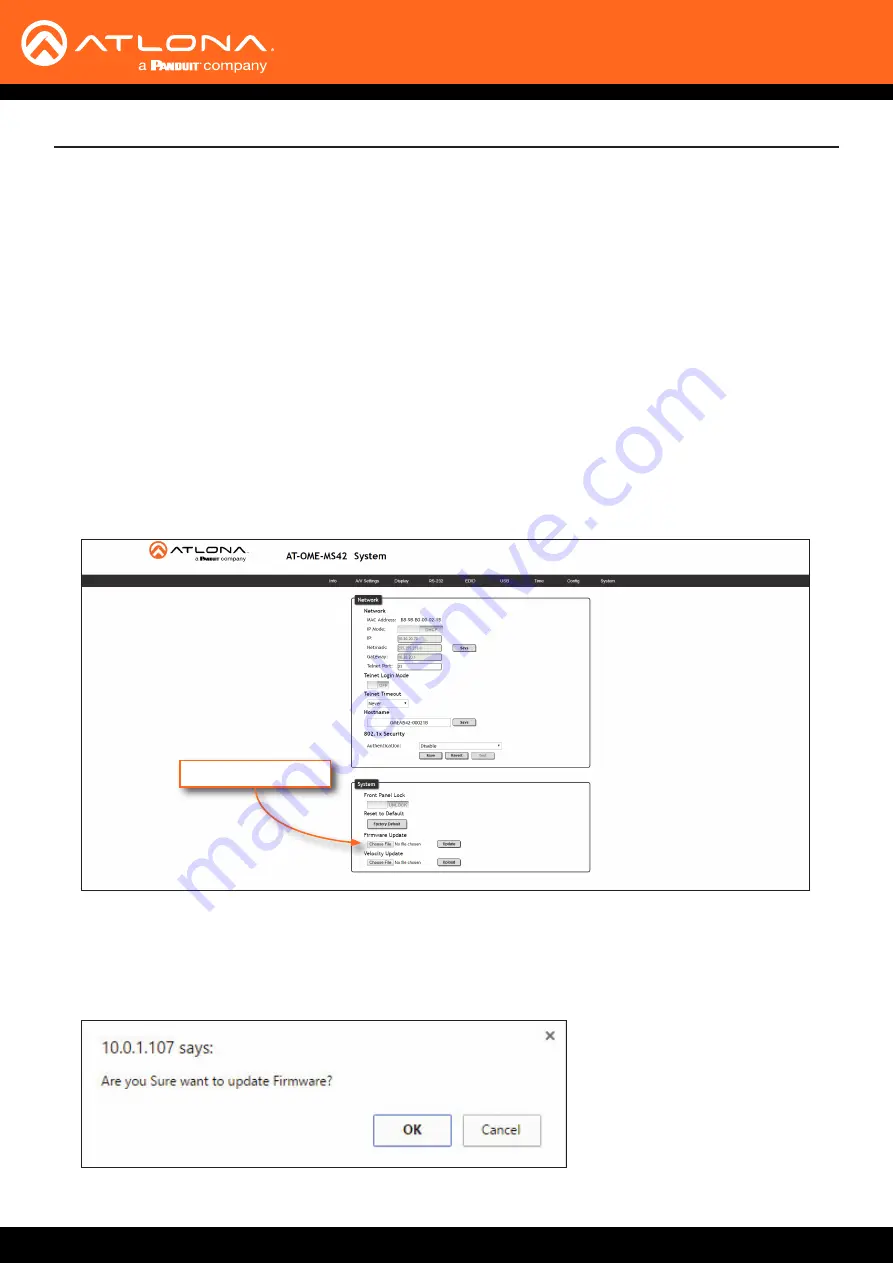
AT-OME-MS42
78
Appendix
Updating the Firmware
Updating the firmware is performed using the built-in web server.
1.
Download the firmware file from atlona.com and extract the contents of the .zip file to a folder on the computer
desktop.
2.
Connect an Ethernet cable from the computer, containing the firmware, to the same network where the AT-OME-
MS42 is connected.
3.
Login to the web server. Refer to
Introduction to the Web Server (page 51)
.
4. Click
System
in the menu bar.
Requirements:
•
AT-OME-MS42
•
Firmware file
•
Computer on the same network as the AT-OME-MS42
Choose File button
5. Click the
Choose File
button, under the
Firmware Update
section.
6. Browse to the location of the firmware file, select it, and click the
Open
button.
7. Click the
Update
button, under the
Firmware Update
section. The following message box will be displayed.








































