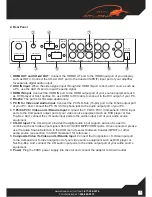www.atlona.com | toll free:
1-877-536-3976
For International: 1-
408-962-0515
9
S CONTRAST 0~100
> CONTRAST 0~100
CONTRAST 0~100 ADJUST [Default:50]
S BRIGHTNESS 0~100
> BRIGHTNESS 0~100
BRIGHTNESS 0~100 ADJUST [Default:45]
S HUE 0~100
> HUE 0~100
HUE 0~100 ADJUST [Default:50]
S SATURATION 0~100
> SATURATION 0~100
SATURATION 0~100 ADJUST [Default:60]
S SHARPNESS 0~100
> SHARPNESS 0~100
SHARPNESS 0~100 ADJUST [Default:32]
S NR 0~100
>NR OFF~HIGH
0:OFF; 1:LOW; 2:MIDDLE; 3:HIGH. NR CONTROL
S PCHPOSITION 0~100
> PCHPOSITION 0~100
H POSITION 0~100 ADJUST
S PCVPOSITION 0~100
> PCVPOSITION 0~100
V POSITION 0~100 ADJUST
S PCCLOCK 0~100
> PCCLOCK 0~100
PC MODE CLOCK 0~100 ADJUST
S PCPHASE 0~63
> PCPHASE 0~63
PC MODE PHASE 0~100 ADJUST
S COLORTEMP 0~3
>COLORTEMP NORMAL~USER
0:NORMAL; 1:WARM; 2:COOL; 3:USER. COLOR TEMP SETTINGS
S RED 0~100
> RED 0~100
COLOR TEMP ”RED” ADJUST [Default:47]
S GREEN 0~100
> GREEN 0~100
COLOR TEMP “GREEN“ ADJUST [Default:47]
S BLUE 0~100
> BLUE 0~100
COLOR TEMP “BLUE“ ADJUST [Default:47]
S OSDHPOSITION 0~100
> OSDHPOSITION 0~100
OSD H POSITION 0~100 ADJUST [Default:50]
S OSDVPOSITION 0~100
> OSDVPOSITION 0~100
OSD V POSITION 0~100 ADJUST [Default:50]
S OSDTIMEOUT 0~100
> OSDTIMEOUT 0~100
OSD TIMEOUT 0~100 SETTING [Default:10]
S OSDBACKGROUND 0~8
> OSDBACKGROUND 0~8
OSD BACKGROUND 0~8 ADJUST [Default:5]
S AUDIOMUTE 0~1
> AUDIOMUTE OFF~ON
0:OFF; 1:ON. AUDIO MUTE CONTROL
S AUDIODELAY 0~3
> AUDIODELAY OFF~150ms
0:OFF; 1:40ms; 2:110ms; 3:150ms. AUDIO DELAY SETTING
S RESET 1
> RESET ON
RESET ACTION
(B) Status Command :
Command Code
Response
Description
R POWER
>POWER ON
SHOW POWER STATUS
R SOURCE
>SOURCE CV~HDMI
SHOW SOURCE STATUS
R OUTPUT
>OUTPUT NATIVE~WUXGA
SHOW OUTPUT STATUS
R SIZE
>SIZE FULL~PANSCAN
SHOW SIZE STATUS
R PICTUREMODE
> PICTUREMODE STANDARD~USER
SHOW PICTURE MODE STATUS
R CONTRAST
> CONTRAST 0~100
SHOW CONTRAST STATUS
R BRIGHTNESS
> BRIGHTNESS 0~100
SHOW BRIGHTNESS STATUS
R HUE
> HUE 0~100
SHOW HUE STATUS
R SATURATION
> SATURATION 0~100
SHOW SATURATION STATUS
R SHARPNESS
> SHARPNESS 0~100
SHOW SHARPNESS STATUS
R NR
> NR OFF~HIGH
SHOW NR STATUS
R PCHPOSITION
> PCHPOSITION 0~100
SHOW PC H-POSITION STATUS
R PCVPOSITION
> PCVPOSITION 0~100
SHOW PC V-POSITION STATUS
R PCCLOCK
> PCCLOCK 0~100
SHOW PC CLOCK STATUS
R PCPHASE
> PCPHASE 0~63
SHOW PC PHASE STATUS
R COLORTEMP
> COLORTEMP NORMAL~USER
SHOW COLOR TEMP STATUS
R RED
> RED 0~100
SHOW COLOR TEMP RED STATUS
R GREEN
> GREEN 0~100
SHOW COLOR TEMP GREEN STATUS
R BLUE
> BLUE 0~100
SHOW COLOR TEMP BLUE STATUS
R OSDHPOSITION
> OSDHPOSITION 0~100
SHOW OSD H-POSITION STATUS
R OSDVPOSITION
> OSDVPOSITION 0~100
SHOW OSD V-POSITION STATUS
R OSDTIMEOUT
> OSDTIMEOUT 0~100
SHOW OSD TIMEOUT STATUS
R OSDBACKGROUND
> OSDBACKGROUND 0~8
SHOW OSD BACKGROUND STATUS
R AUDIOMUTE
> AUDIOMUTE OFF~ON
SHOW AUDIO MUTE STATUS
R AUDIODELAY
> AUDIODELAY OFF~150ms
SHOW AUDIO DELAY STATUS