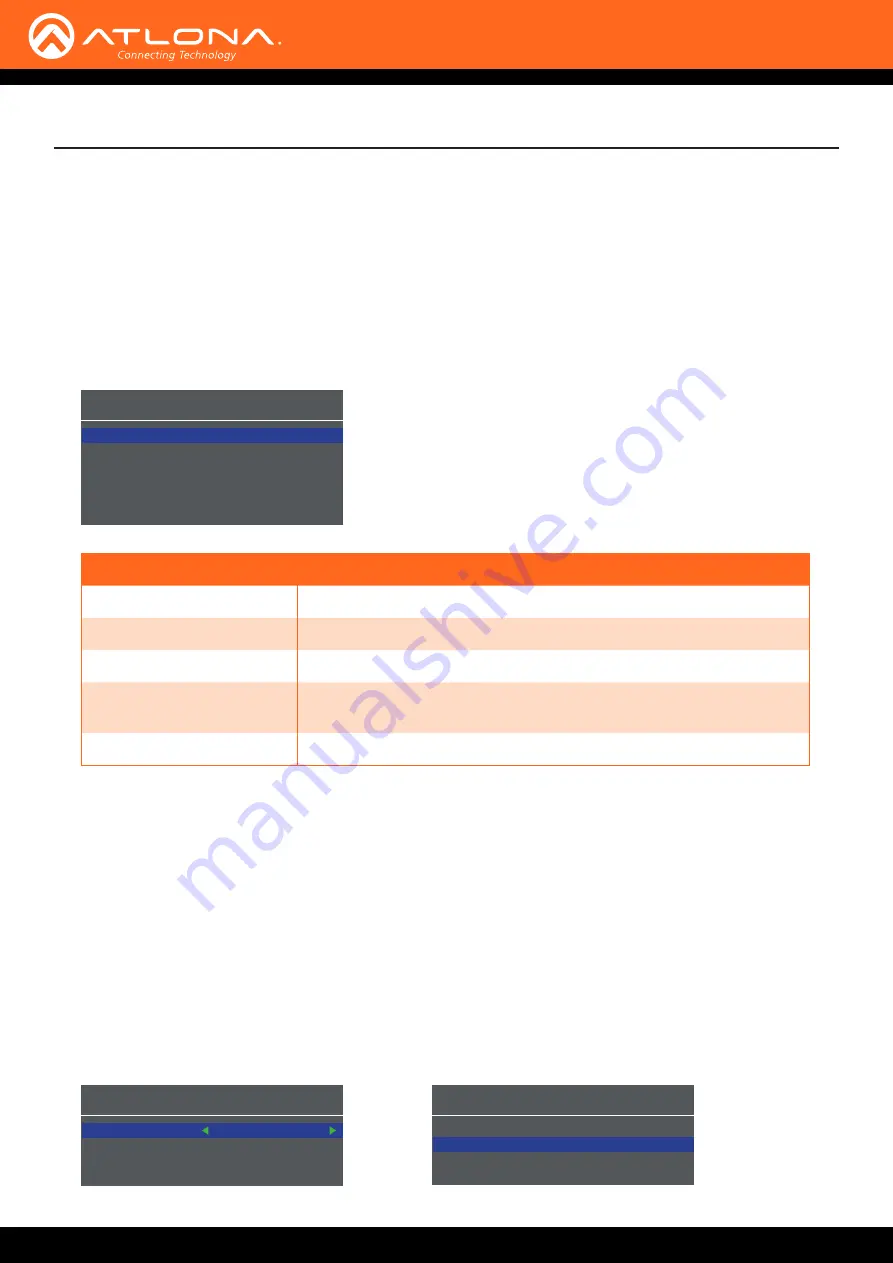
AT-HDVS-200-RX
16
Menu System
Aspect
Allows the aspect ratio of the output image to be changed.
1. Under the
Main Menu
, highlight the
Output Resolution
menu item using the
UP/DN
buttons on the front panel.
2.
Press the
MENU
button.
3. The
Aspect
menu will be displayed.
4.
Press the
UP/
D
N
buttons to highlight the desired aspect ratio.
5.
Press the
MENU
button to confirm the selection.
6. Select the
Menu Back
option, then press the
MENU
button, to return to the
Main Menu
.
Aspect
Full
16:9 TV
16:10 TV
4:3 TV
Keep Ratio
Menu Back
Setting
Description
Full
The output signal will be scaled to fill the screen.
16:9 TV
The output signal will be scaled to fit as 16:9.
16:10 TV
The output signal will be scaled to fit as 16:10.
4:3 TV
Output signal will be set to 4:3. If the input is HD, approximately 35% of
the total horizontal resolution will be lost.
Keep Ratio
The input aspect ratio is preserved on the output.
Adjusts the overscan setting of the output video signal. By default, overscan is
disabled
.
1. Under the
Main Menu
, highlight the
Overscan
menu item using the
UP/DN
buttons on the front panel.
2.
Press the
MENU
button.
3. The
Overscan
menu will be displayed.
4.
Press the
UP/
D
N
buttons to highlight the
Enable
option.
5.
Press the
MENU
button to change the
Enable
value
Overscan
Enable
[No ]
H Size %
0
V Size %
0
Menu Back
Overscan
Enable
Yes
H Size %
0
V Size %
0
Menu Back
Overscan






























