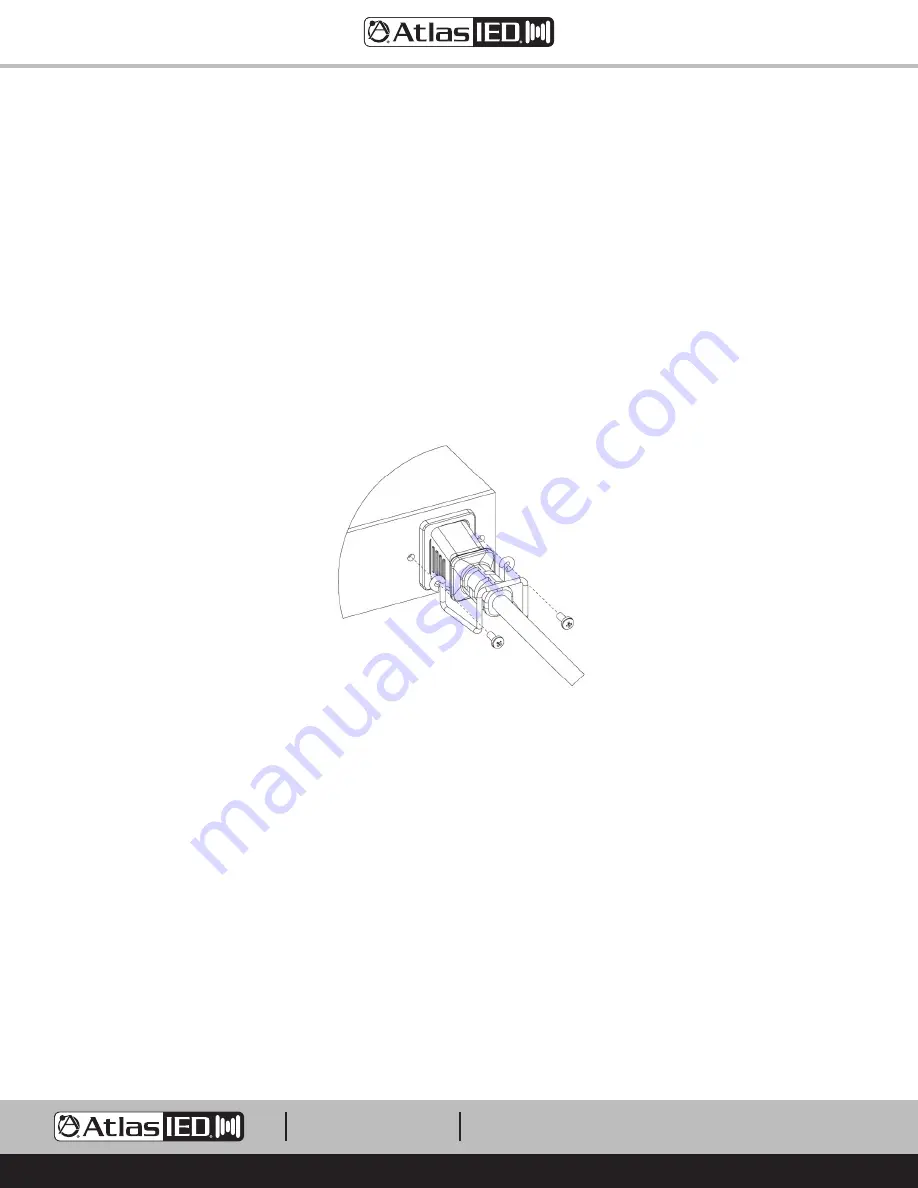
– 9 –
AP-S15LA
Owner’s Manual
AtlasIED.com
TELEPHONE: (800) 876-3333
1601 JACK MCKAY BLVD.
ENNIS, TEXAS 75119 U.S.A.
Installation
Before installing, read the entire manual to ensure proper understanding of operation and that all features are being utilized. The AP-S15LA can be
placed on a shelf or rack mounted in a standard 19" width rack. When rack mounted, placement within the rack is flexible, however the AP-S15LA
should be within 6' of a dedicated 15A AC outlet. When rack mounting, use rack rail type screws of
10
/
32
" x 1". Always make sure the 15A outlet is
properly inspected by a certified electrician prior to connecting the AP-S15LA. Make sure to inspect the equipment that will be connected to the
AP-S15LA to ensure it does not exceed 15A total amperage draw.
AC Power Cord Retainer System
Connect the IEC 14 Gauge 12' (4m) power cord to a 15A 120VAC outlet to provide power to the AP-S15LA by aligning the pins of the cord to the pins
on the chassis and inserting the cord. Press firmly to assure a good connection.
The AP-S15LA incorporates an IEC Power Cord retainer bracket to prevent the cord from coming loose. To install the IEC power cord retainer bracket,
remove the two screws from the chassis of the AP-S15LA, place the retainer bracket over the cord and insert the two screws through the bracket into
the chassis as illustrated below.












