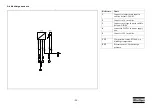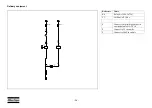- 37 -
Reference
Name
LOAD button. Pressing this button will:
initiate the Auto Load function, or commands the compressor to load
(depending on actual status).
command the compressor to switch to Not Loaded (when in Load).
MEASUREMENTS VIEW button
By pressing this button you can toggle between Measurements View and Main
View.
SETTINGS VIEW button
By pressing this button you can toggle between Settings View and Main View.
ALARMS VIEW button
By pressing this button you can toggle between Alarms View and Main View.
NAVIGATION buttons
These buttons are used to navigate through the display menu’s.
ENTER button
Confirms/stores the selection/change.
BACK button
Moves back one level or ignores the change.
Summary of Contents for XRHS 1150 CD4 C3 WUX
Page 2: ......
Page 16: ... 16 Main parts ...
Page 18: ... 18 REGULATING SYSTEM ...
Page 21: ... 21 ELECTRIC SYSTEM 9822 0963 40 C13 HP ...
Page 105: ......
Page 106: ...www atlascopco com ...