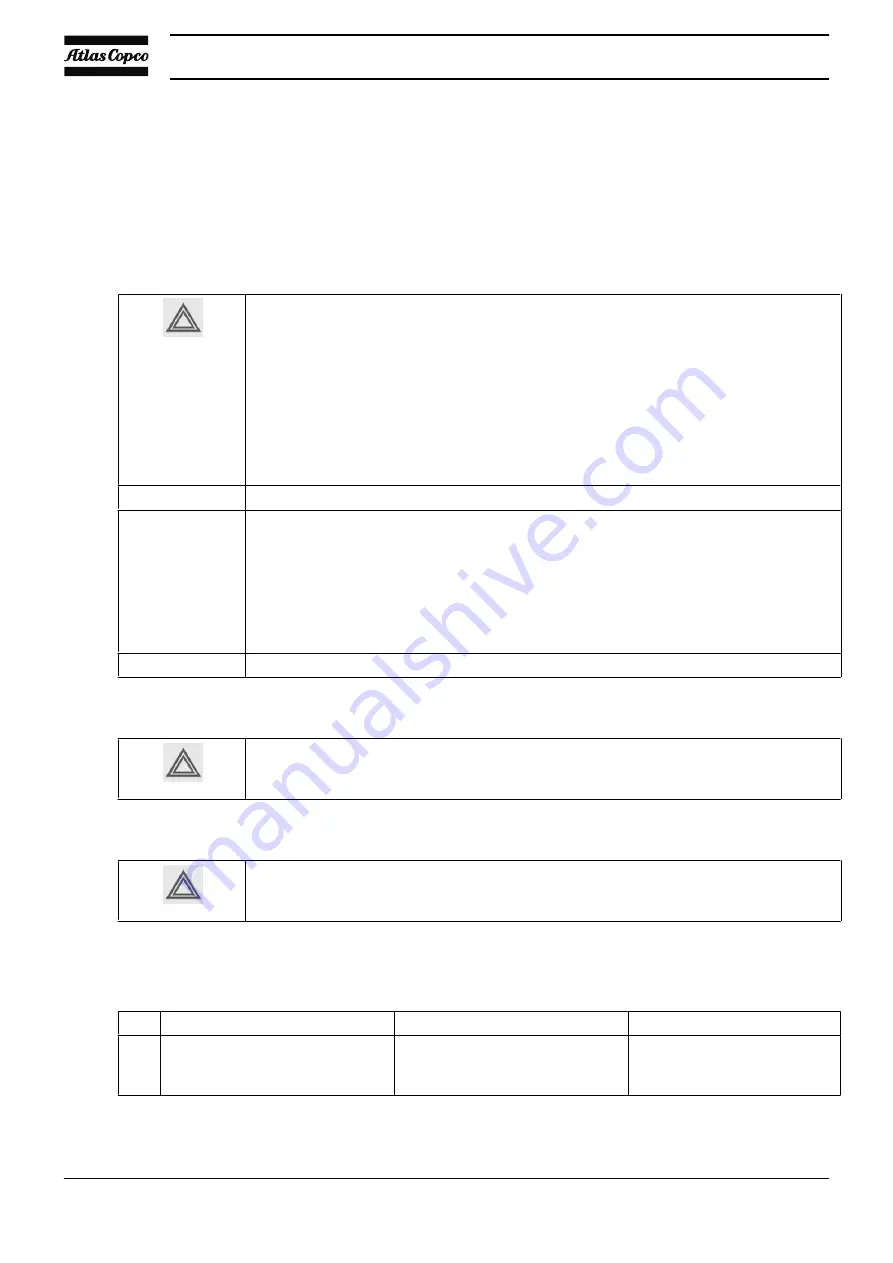
10
Problem solving
10.1 Problem solving
Warning
Before carrying out any maintenance, repair work or adjustment, press the stop button and
wait until the compressor has stopped.
Close the air outlet valve and press the test button on top of the electronic water drain(s)
until the air system between air receiver and outlet valve is fully depressurized.
Press the emergency stop button and switch off the voltage.
Depressurise the compressor by opening the oil filler plug one turn.
For location of components, see sections:
•
•
•
Open and lock the isolating switch.
The air outlet valve can be locked during maintenance or repair as follows:
•
Close the valve.
•
Remove the screw fixing the handle with the wrench delivered with the
compressor.
•
Lift the handle and turn it until the slot of the handle fits over the blocking edge
on the valve body.
•
Fit the screw.
The operator must apply all relevant
.
Before mechanical maintenance
Press the test button on top of the electronic water drain(s) until the air system between
air receiver and outlet valve is fully depressurized.
For location of components, see section
Before electrical maintenance
Wait for at least 6 minutes before starting any electrical repairs as hazardous high voltage
remains on the condensers of the start and speed regulation unit for 6 minutes after
switching off the voltage.
Faults and remedies
If the alarm LED is lit or flashes, consult sections
-
Condition
Fault
Remedy
Condensate is not discharged
from condensate separator during
loading
Discharge flexible clogged
Check and correct as
necessary
Instruction book
98
2920 1634 04





























