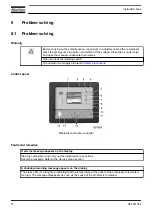On compressors equipped with an Elektronikon Graphic controller
Control panel
Procedure
Frequently stopping the compressor using the emergency stop button may damage the
compressor. Only use the emergency stop button in case of emergency.
Step
Action
1
Press stop button (13). The compressor will run unloaded for 30 seconds and then stop.
2
To stop the compressor in case of emergency, press the emergency stop button. Alarm
LED (4) starts flashing. After remedying the trouble, unlock the emergency stop button
by pulling it back.
3
Close the air outlet valve.
4
Open the condensate drain valves.
5
Switch off the voltage.
5.7
Taking out of operation
Disconnecting the compressor
At the end of the service life of the compressor, proceed as follows:
Step
Action
1
Stop the compressor and close the air outlet valve.
2
Switch off the voltage and disconnect the compressor from the mains.
On VSD compressors, wait at least 6 minutes as hazardous high voltage remains on the
condensers of the start and speed regulation unit.
3
Depressurize the compressor by opening the drain valve and loosening the oil filler plug
one turn.
Instruction book
APF221384
61
Summary of Contents for APF221384
Page 1: ...Instruction book APF221384 G 160 VSD ...
Page 2: ......
Page 80: ...Units G 160 VSD Sound pressure level dB A 80 Instruction book 78 APF221384 ...
Page 83: ...11 Documentation Instruction book APF221384 81 ...
Page 84: ......
Page 85: ......