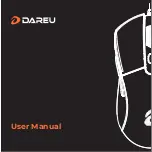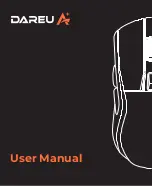Atlantis TRITON P009-X700, User Manual
The Atlantis TRITON P009-X700 is a cutting-edge robotic vacuum cleaner designed to keep your home spotless. For detailed instructions on how to unleash its full potential, be sure to download the free User Manual from our website. Keep your floors clean and your life hassle-free with this innovative device.