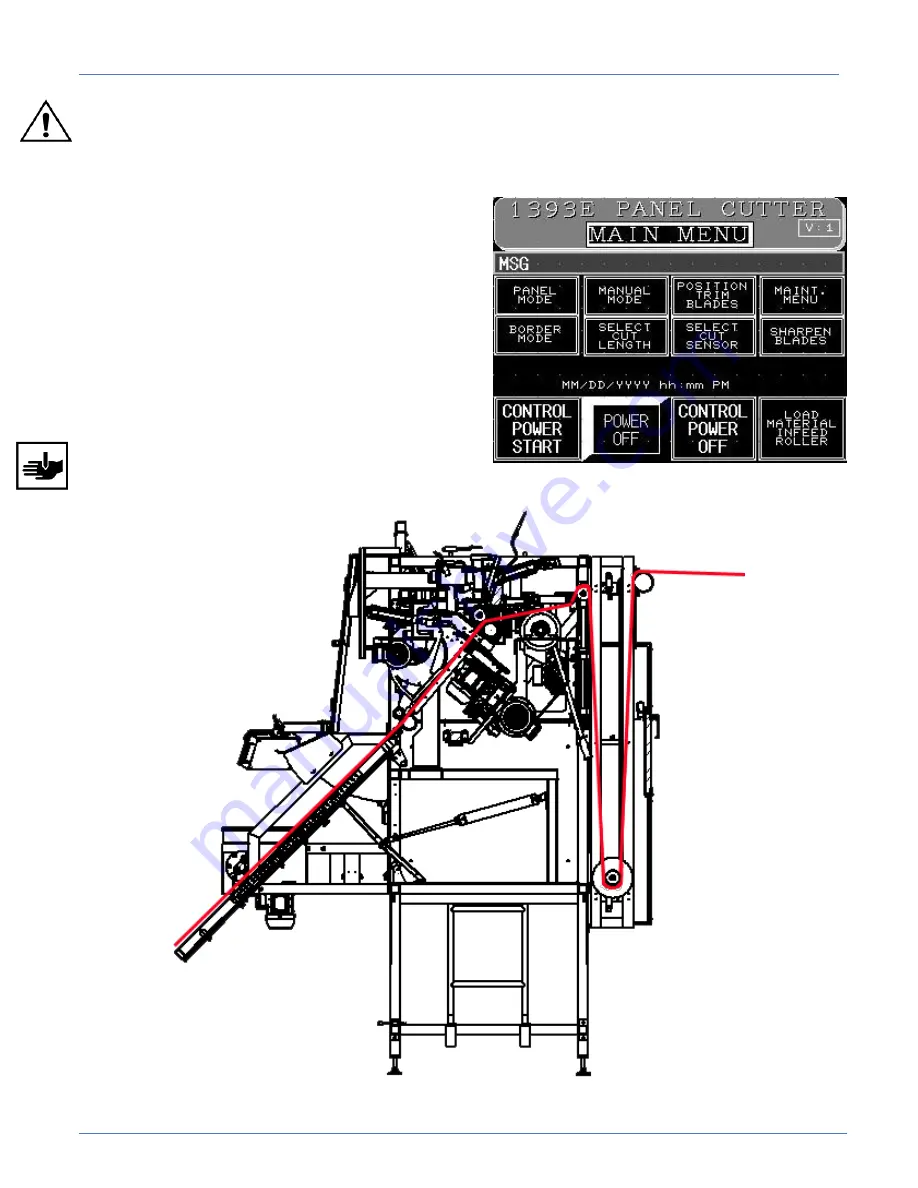
Technical Manual & Parts Lists
2.3.- Operating
It is important that the machine operator read this manual and is familiar with all the functions
and safety concerns of the unit before operating
A.- Turning ON
a.- Make Sure that the Main Power switch is on the
“ON” position
b.- Press the “ON” button on the Control Panel
Machine will show Atlanta Attachment logo and will
power ON
B.- Load the material
a.- With the machine ON, Press
LOAD MATERIAL
IN FEED
on the Main Menu
b.- Press
OPEN INFEED ROLLER
,
c.- Open the safety doors You will be able to load
material thought the machine. Follow the picture for a
correct loading of the material.
From
the
library
of:
Diamond
Needle
Corp
Summary of Contents for 1393E
Page 2: ...From the library of Diamond Needle Corp ...
Page 16: ...1 2 Technical Data Foot Print From the library of Diamond Needle Corp ...
Page 28: ...b Border Cut Mode From the library of Diamond Needle Corp ...
Page 32: ...c Position Trim Blades From the library of Diamond Needle Corp ...
Page 35: ...Technical Manual Parts Lists d Maintenance Menu From the library of Diamond Needle Corp ...
Page 41: ...Technical Manual Parts Lists f Manual Mode From the library of Diamond Needle Corp ...
Page 59: ...Technical Manual Parts Lists From the library of Diamond Needle Corp ...














































