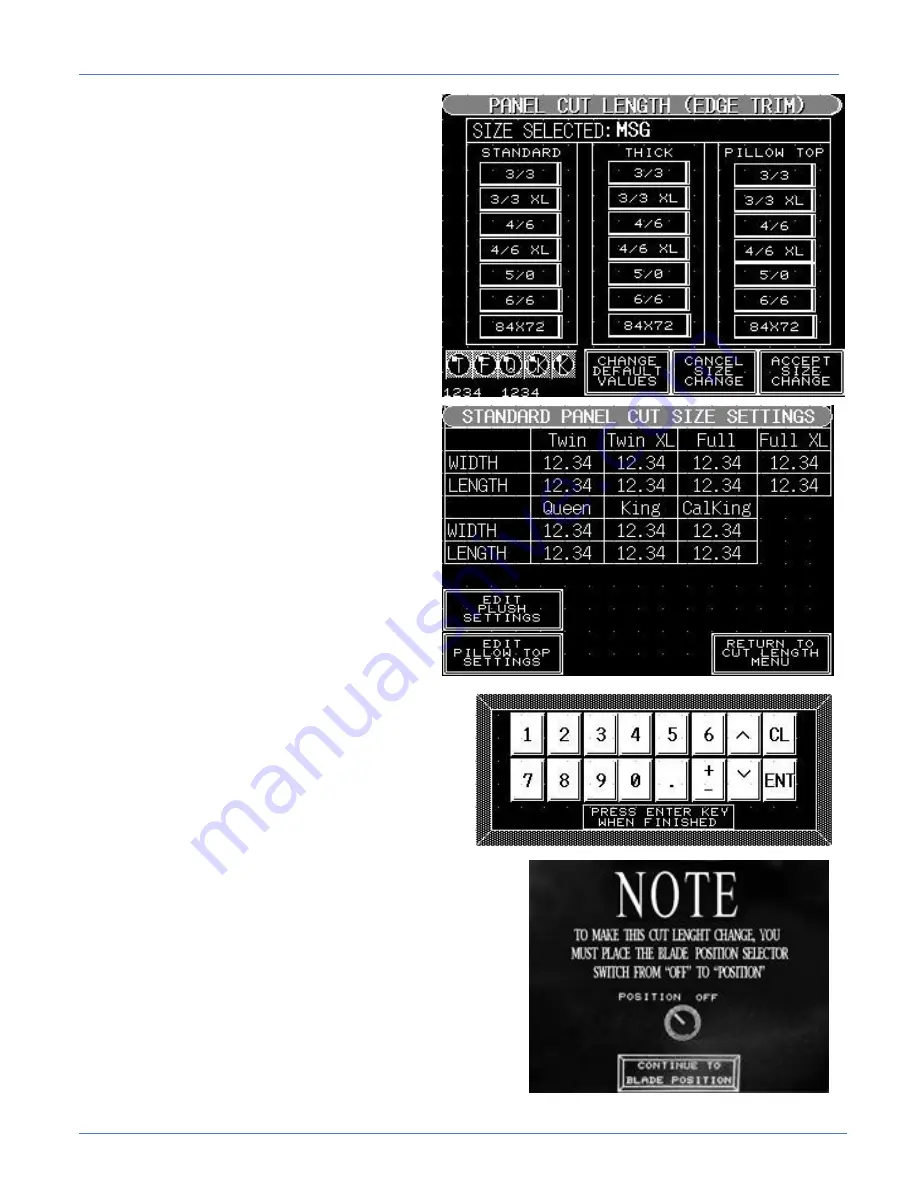
Technical Manual & Parts Lists
g.- Select Cut length
This screen is divided in 3 main columns.
STANDARD for normal thickness
PLUSH for thick panels
PILLOW TOP for extra thick
The highlighted fields are the ones active as this
time
1.- CHANGE CUT SIZE SETTINGS
after
pressing this field the screen STANDARD
PANEL CUT SIZES is shown. You will get all
the actual dimensions the panels’ sizes
To change dimensions, press on top of the
number and modify the values.
1.1.- EDIT PLUSH SETTINGS
To change the
rest of the sizes
1.2.- EDIT PILLOW TOP SETTINGS
to change the rest
of the sizes.
1.3.- RETURN TO CUT LENGTH MENU
to exit the
screen
2.- CANCEL SIZE CHANGE
. Return to the original
values without accepting the changes.
3.- ACCEPT SIZE CHANGE
record any change made in
dimensions
From
the
library
of:
Diamond
Needle
Corp
Summary of Contents for 1393E
Page 2: ...From the library of Diamond Needle Corp ...
Page 16: ...1 2 Technical Data Foot Print From the library of Diamond Needle Corp ...
Page 28: ...b Border Cut Mode From the library of Diamond Needle Corp ...
Page 32: ...c Position Trim Blades From the library of Diamond Needle Corp ...
Page 35: ...Technical Manual Parts Lists d Maintenance Menu From the library of Diamond Needle Corp ...
Page 41: ...Technical Manual Parts Lists f Manual Mode From the library of Diamond Needle Corp ...
Page 59: ...Technical Manual Parts Lists From the library of Diamond Needle Corp ...






























