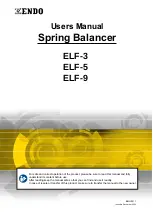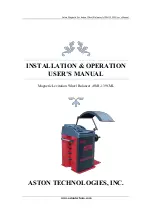© Copyright ATH-Heinl GmbH & Co. KG, 2017, All rights reserved. / Printing errors and technical changing´s reserved / Version: 02/2017
- 18 -
Now slide the front side of the wheel cover on the
frame.
Connect both parts together and fix them by using
two screws on the side.
Locate again the fixing screw on the shaft of the
mechanism.
Install the handle on the frame.
5.
Install the monitor
Attach the monitor support on the balancer by
using the four screws.
Remove the upper two screws of the cable channel
to place the connection cables of the monitor
inside of this channel.
Summary of Contents for ATH W82
Page 2: ...USER S MANUAL ATH W82 ...