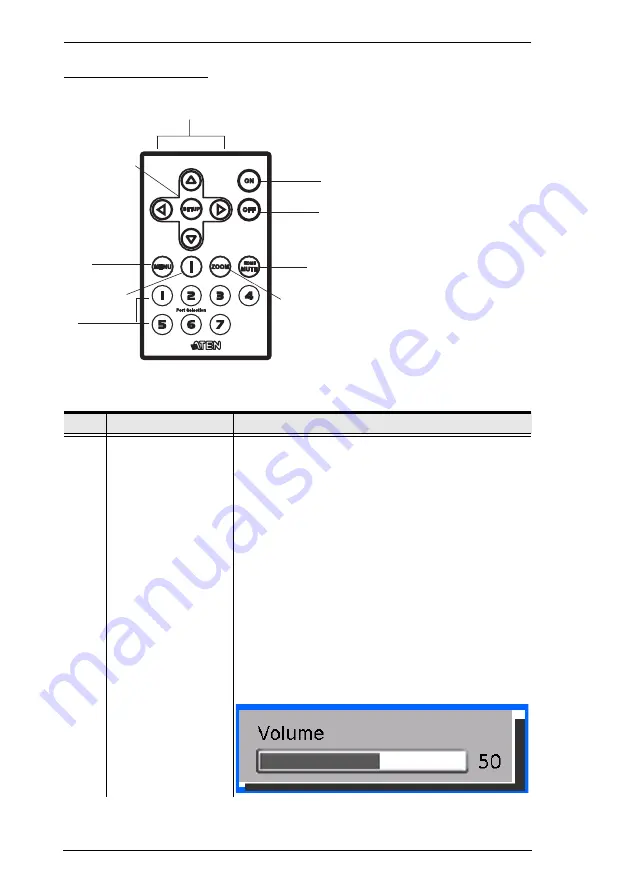
VC1080 User Manual
6
IR Remote Control
No.
Component
Description
1
Up / Down / Left /
Right Buttons
Press the
Up / Down / Left / Right
buttons to cycle
through the OSD menu and view/select menu options,
as follows:
Press the
Up
/
Down
buttons to cycle through the
menu/submenu selections.
Press the
Right
button to go the submenu.
If you want to change or adjust a menu selection/
option value, press the
Left
or
Right
button to go
through all the selections/values.
Press the
Left
button to go back to the previous
menu/submenu.
Additionally, use the
Left
/
Right
buttons to adjust
menu options that has a scale (i.e., 1 to 100).
The
Left
/
Right
buttons are also Quick Function
buttons for the Volume control. Press either the
Left
or
Right
button to display the Volume scale as follows:
1
2
5
6
7
3
4
9
8
Summary of Contents for VC1080
Page 1: ...Universal A V to HDMI Switch with Scaler VC1080 User Manual www aten com...
Page 16: ...VC1080 User Manual 8 This Page Intentionally Left Blank...
Page 20: ...VC1080 User Manual 12 This Page Intentionally Left Blank...
Page 32: ...VC1080 User Manual 24 This Page Intentionally Left Blank...





























