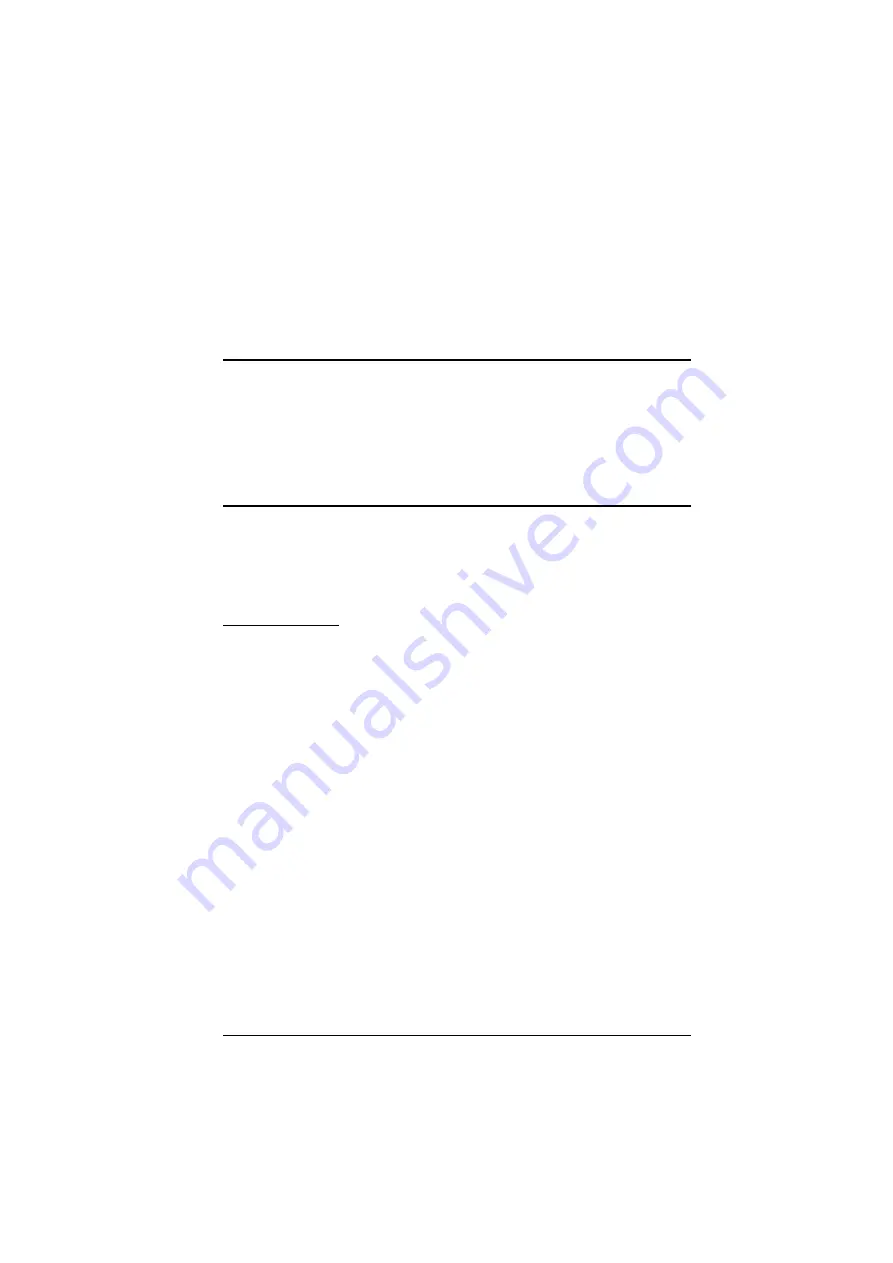
6
Chapter 2
Setup
Getting Started
To begin using the Phantom-S with your PS/Xbox, requires two steps:
1. Connecting Hardware
2. Configuring Mouse Settings
Connecting Hardware
To connect the Phantom-S to a game console use the steps below. To connect
the Phantom-S to a computer use steps 7-9 on the next page. To connect to a
computer and console simultaneously see
Game Console
NOTE: If a wireless controller is used to power on the PS/Xbox, the game
console will not recognize the Phantom-S as a controller. All wireless
controllers need to be turned off.
Power off the game console & wireless controllers then use the diagram on
page 9 to do the following:
1. Connect a game controller to the
Gamepad
port.
2. Connect a keyboard to the
Keyboard
port.
3. Connect a mouse to the
Mouse
port.
4. Connect the Phantom-S
Game
port
to the PS/Xbox
USB port #1
with a
mini/micro USB cable.
5. Power on the PS/Xbox from the console*.
Do not use a wireless controller to power on the PS/Xbox console.
6. The Phantom-S is ready for use.






























