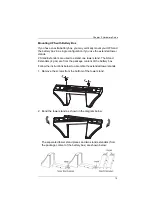Chapter 2. Hardware Setup
15
Mounting UPS with Battery Box
If you have an extra battery box, you may vertically mount your UPS and
the battery box in a single configuration if you use the extended tower
stands.
2 Stand Extenders are used to extend one tower stand. The Stand
Extenders (4 pcs) are from the package content of the battery box.
Follow the instructions below to assemble the extended tower stands.
1. Remove the screws from the bottom of the tower stand.
2. Bend the tower stand as shown in the diagram below:
The separated tower stand pieces and two stand extenders (from
the package content of the battery box) are shown below:
Summary of Contents for NRGence HV Series
Page 10: ...UPS User Manual x This Page Intentionally Left Blank...
Page 16: ...UPS User Manual 6 UPS HV Series Rear View...
Page 22: ...UPS User Manual 12...
Page 24: ...UPS User Manual 14 4 Replace the front panel back to the unit...
Page 29: ...Chapter 2 Hardware Setup 19 3 Replace the front panel back to the unit...
Page 36: ...UPS User Manual 26 This Page Intentionally Left Blank...
Page 58: ...UPS User Manual 48 This Page Intentionally Left Blank...