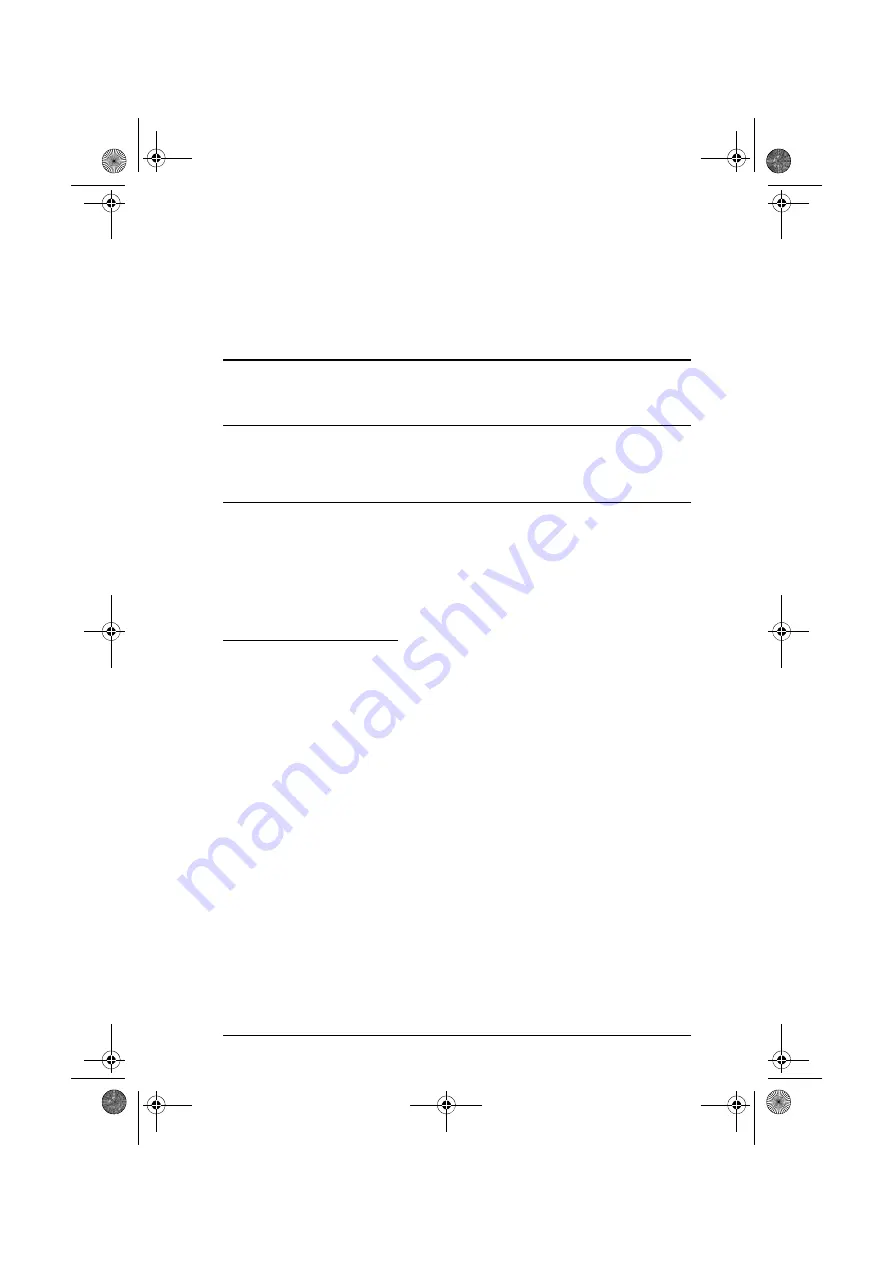
49
Chapter 4
Keyboard Port Operation
Hotkey Port Control
Hotkey Port Control allows you to provide KVM focus to a particular computer
directly from the keyboard.
Note:
Hotkeys work best in single stage and basic cascaded or daisy-chained
installations. For installations that combine daisy-chaining and
cascading, it is simpler, more convenient, and more efficient to use the
OSD.
The KM0216 / KM0432 provides the following Hotkey Port Control features:
Selecting the Active Port
Auto Scanning
Skip Mode Switching
Invoking Hotkey Mode
All Hotkey operations begin by invoking Hotkey Mode (HKM). Invoking
HKM involves the following three steps:
1. Press and hold down the
[Num Lock]
key.
2. Press the
[*]
(asterisk) key or the
[-]
(minus) key, and then release it
within one-half second.
3. Release the
[Num Lock]
key.
[Num Lock]
+
[ * ]
-or-
[Num Lock]
+
[ - ]
km0216-0432.book Page 49 Wednesday, April 14, 2010 3:17 PM






























