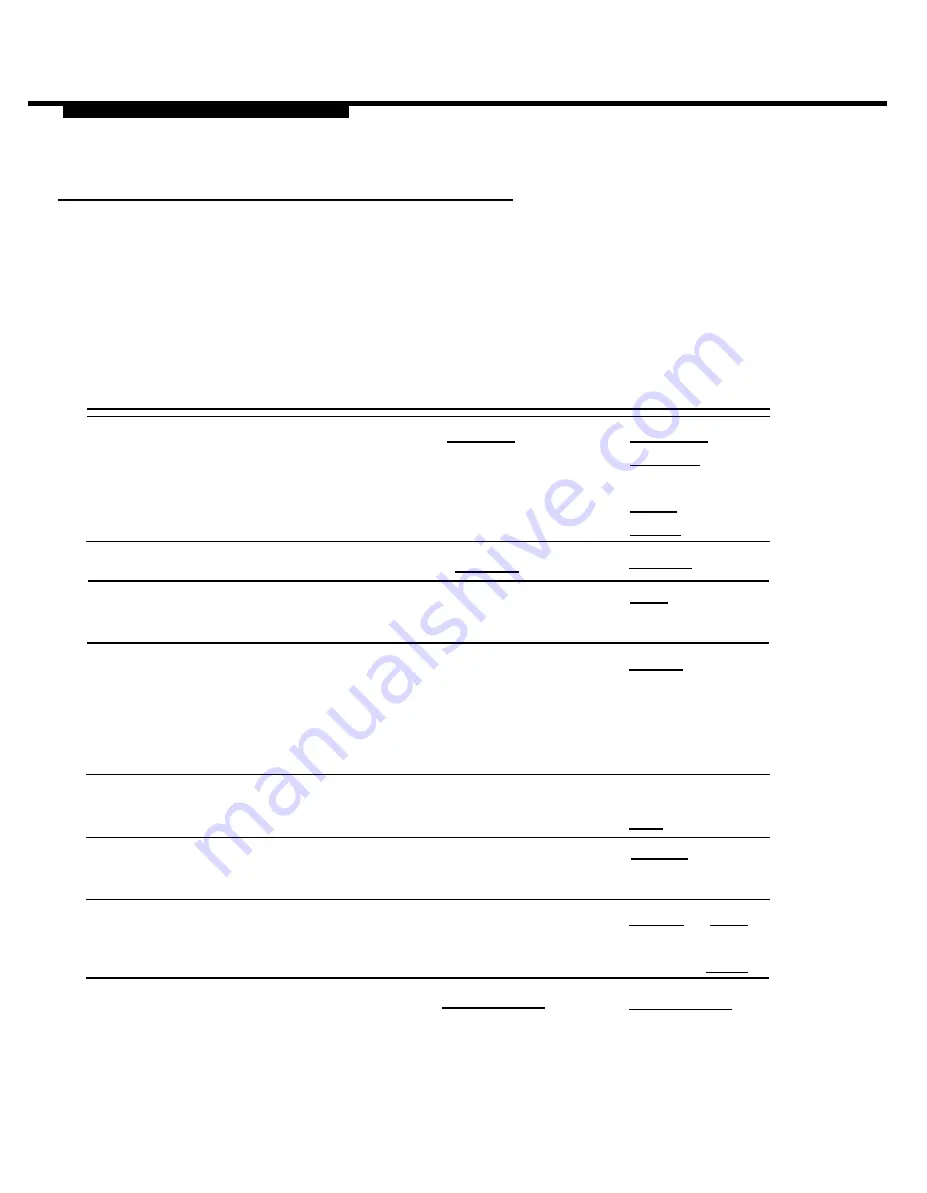
Post-Implementation
Programming a Coverage Inside Button
A Coverage Inside button prevents or allows coverage of inside calls. With
Coverage Inside Off, only outside calls are covered. With Coverage Inside On,
inside and outside calls are covered.
This feature can be programmed
MERLIN LEGEND Centralized Telephone Programming (as shown below).
Step Instruction
at the subscribers’ telephones or through
MLX-20L
PC
1 . Enter programming mode.
[Menu]
Sys Program
E x i t
[S][P][M]
[Enter]
[any key]
[ F 1 ]
[ F 5 ]
2. Display next page of menu.
[More]
[PgUp]
3. Select Centralized Telephone
Cntr-Prg
Programming.
[F4]
4. For SPM Release 2.09 and later,
select Program Extension.
Program Ext
[ F 1 ]
For prior releases, skip this
step.
5. Enter the extension you want
[nnn]
[nnn]
to program.
Enter
[F10]
6. Start centralized telephone
Start
programming.
[F10]
7. Select Line/Feature Button.
Press button on
[Shift] or [Alt]
console.
and function
key, then [F10]
8. Select Coverage Inside
[*][*][4][8]
[*][*][4][8]
Feature.
Programming Optional Features
5-7
Summary of Contents for MERLIN MAIL
Page 13: ...Contents GL Glossary GL 1 IN I n d e x IN 1 vi...
Page 64: ...MERLIN MAIL ML System Programming Figure 3 1 MERLIN MAIL ML System Programming Menus 3 2...
Page 151: ...MERLIN LEGEND System Programming Figure 4 3 Immediate Call Handling Call Handling Methods 4 15...
Page 161: ...MERLIN LEGEND System Programming Figure 4 4 Delayed Call Handling Call Handling Methods 4 25...






























