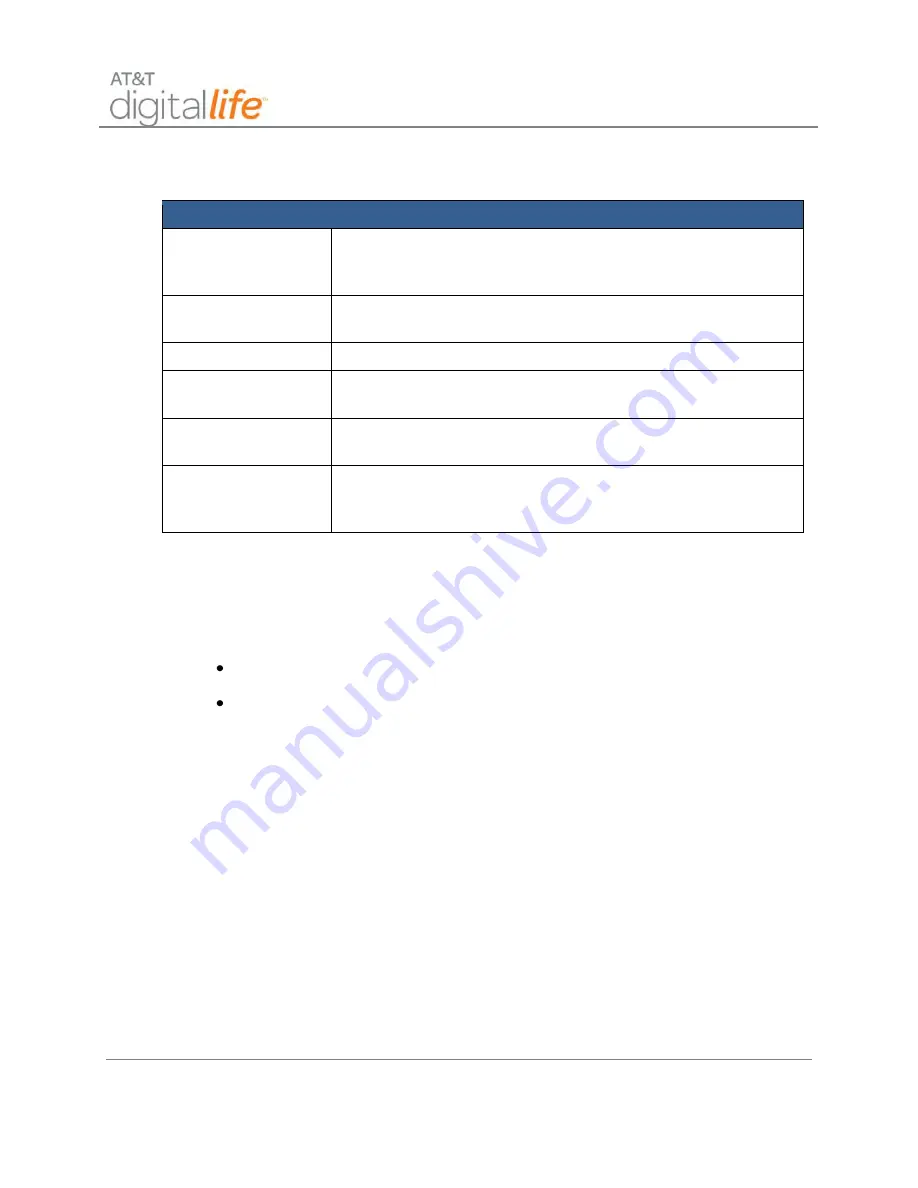
Installation and Operations Manual
AT&T Proprietary (Internal Use Only)
—112—
6.2.10.1 Status LED Indicators and LEARN Button Operation
Status LED Indicators—RPT4
Learn Mode
Press the Learn button for three (3) seconds and release. The
LED lights for 15 seconds indicating that the repeater is in the
learn mode.
Transmitter Learn
Flashes 2 times indicating that the transmitter has been
learned.
Learn Mode Exit
LED turns off.
TX Memory
LED blinks one time for each transmitter learned by the
repeater—8 blinks imply 8 learned TX.
Memory Erase
LED blinks 1 time approximately 5 seconds after the
completion of the TX memory count.
RF Detected
LED brightly flashes intermittently when any learned RF
packet is detected and repeated. LED dimly flashes
intermittently when non-learned RF packets are received.
6.2.10.2 Repeater Function
When the RTP4 repeater receives a transmission for a 433MHz device, the following
occurs:
For unlearned transmitters the transmission is ignored.
For learned transmitters the repeater re-transmits exact TX-ID and
conditions to the central receiver and adds an additional bit which indicates to
the DLC that the transmission has been repeated by a repeater.
NOTE:
All Key Fob transmissions are repeated and do not need to be learned into the
repeater.
6.2.10.3 Learning Transmitters
Transmitters are learned by the repeater by use of the “Learn Button.” Push and hold the
learn button three (3) seconds and release. An integral LED indicator illuminates,
indicating that the repeater is in the transmitter learn mode.
NOTE:
If no action occurs on the repeater module within fifteen (15) seconds, the LED
extinguishes and the repeater module automatically exits the “Learn Mode.”






























