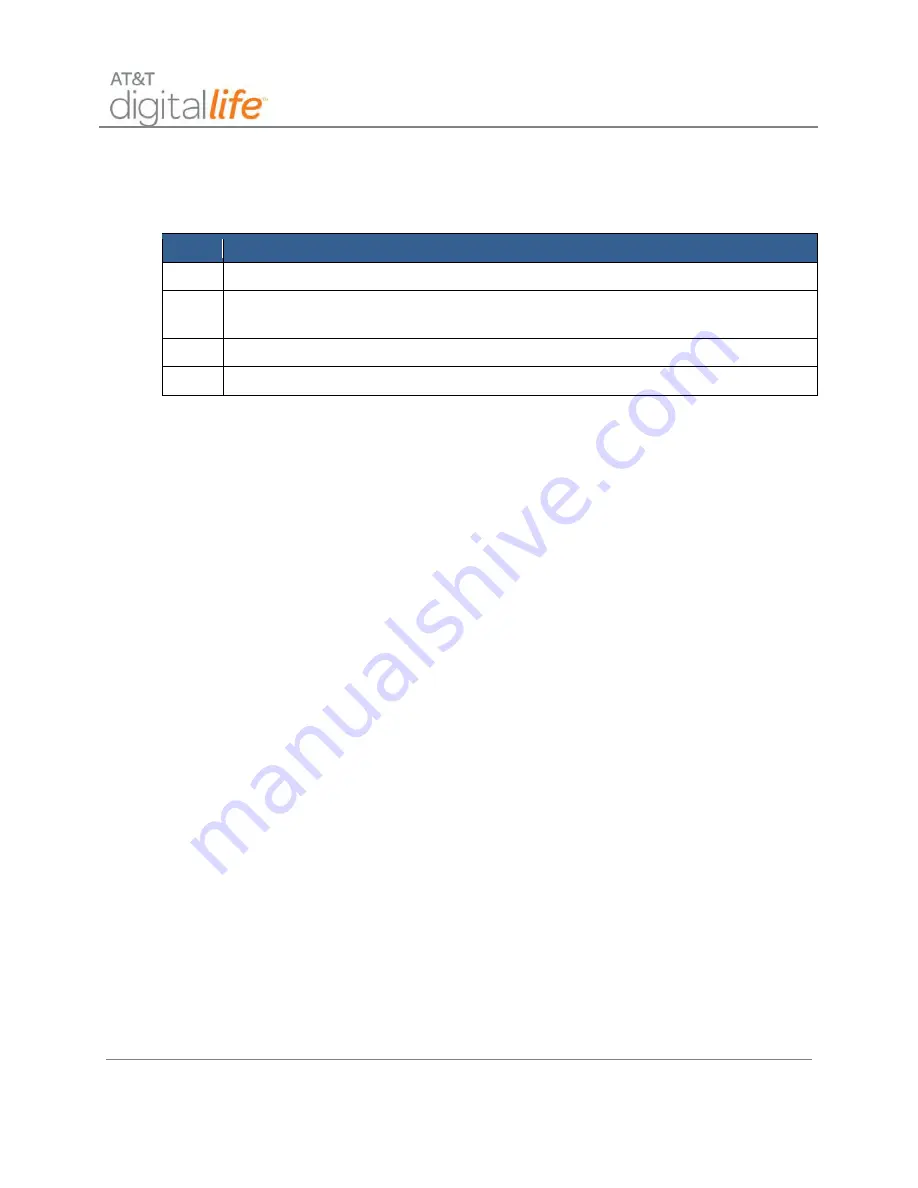
Installation and Operations Manual
AT&T Proprietary (Internal Use Only)
—100—
6.2.8.1 Discovering and Registering the Key Fob
Follow these steps to discover and register the key fob:
Step
Action
1.
Place the DLC into Discovery Mode in DLD.
2.
Make the key fob discoverable by pressing and holding all four (4) buttons
simultaneously.
3.
Confirm that the key fob has been discovered in DLD.
4.
Label the key fob in DLD.
6.2.8.2 Replacing the Batteries
Batteries are installed in the SW-ATT-FOB during the production process. The Key Fob
is ready to use right out of the box. Follow these steps to change the batteries:
1. Remove the top cover by inserting a coin in the slot located at the bottom of the
key fob and turn it 90 degrees.
2. Use a small Philips head screwdriver to remove the screw located in the center
of the printed circuit board. (Do not discard the screws.)
3. Remove the printed circuit board.
4. Remove the two depleted batteries and dispose of them as required by local
laws.
5. Insert the replacement batteries, paying careful attention to the batteries polarity.
NOTE:
The (+) side of the batteries should be facing down.
6. Replace the printed circuit board with the side with the two large circles facing
the batteries.
7. Secure the printed circuit board by screwing it in place with the screw previously
removed using a small Philips-head screwdriver.
8. Snap the cover of the key fob transmitter over the base assembly.
9. Verify that the key fob is working properly by pushing the buttons. You will see
the red LED illuminate if the transmitter is working.






























