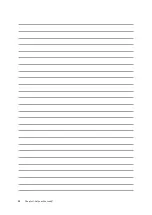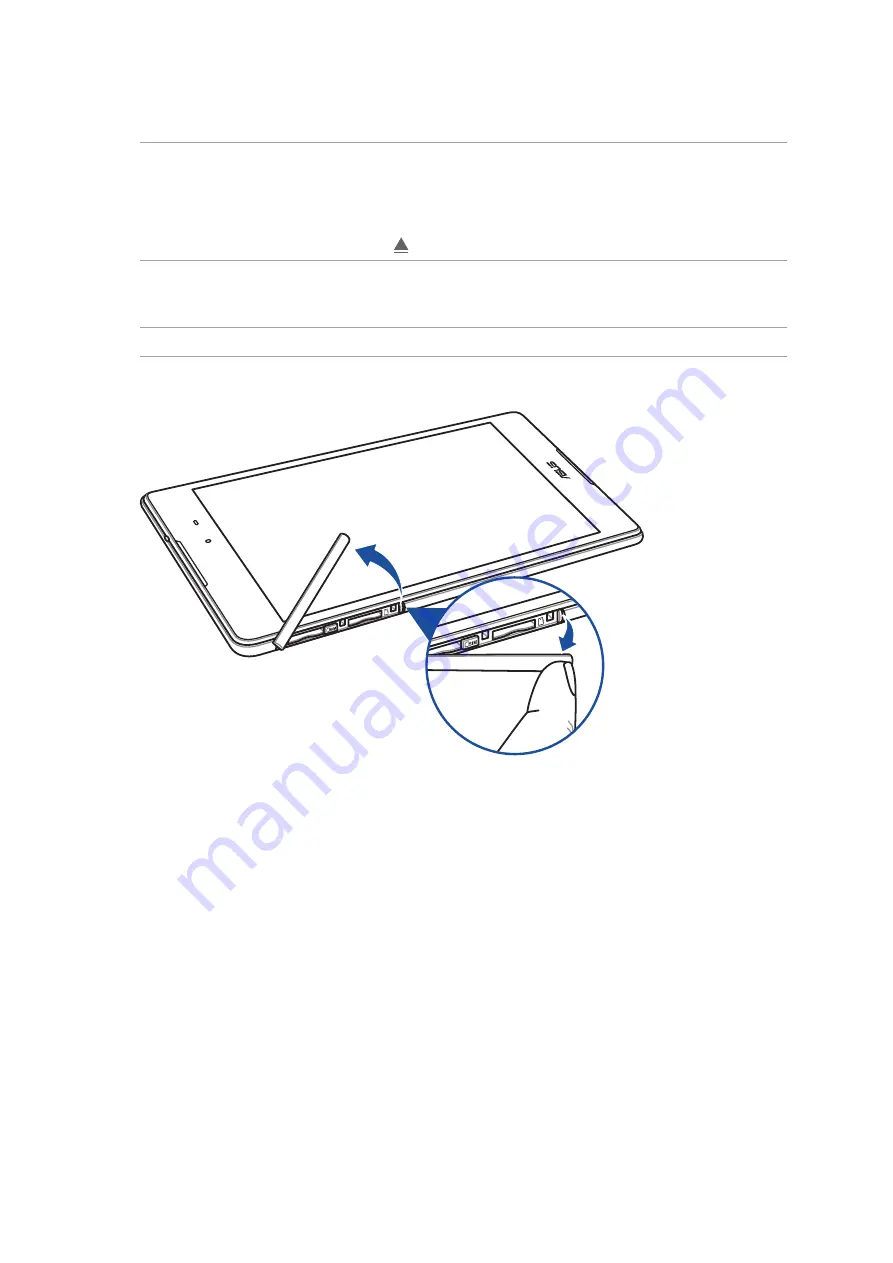
Chapter 1: Get your Zen ready!
12
Removing a memory card
CAUTION!
• Be extra careful when handling a memory card. ASUS is not responsible for any data loss or damage
incurred to your memory card.
• Eject the memory card properly to safely remove it from device. To eject the memory card, go to
Settings > Storage & USB, then tap under Portable storage.
1. Orient your device as shown, then locate the groove and open the card slot cover.
CAUTION! Do not forcibly remove, shear, or distort the back cover.
Summary of Contents for ZenPad 3 Z581KL
Page 1: ...ASUSTablet ...
Page 26: ...Chapter 1 Get your Zen ready 26 ...
Page 44: ...44 Chapter 2 There s no place like Home ...
Page 78: ...Chapter 4 Your precious moments 78 ...
Page 100: ...Chapter 7 Zen Everywhere 100 ...
Page 106: ...Chapter 8 Maintain your Zen 106 ...
Page 111: ...Appendix 111 ...