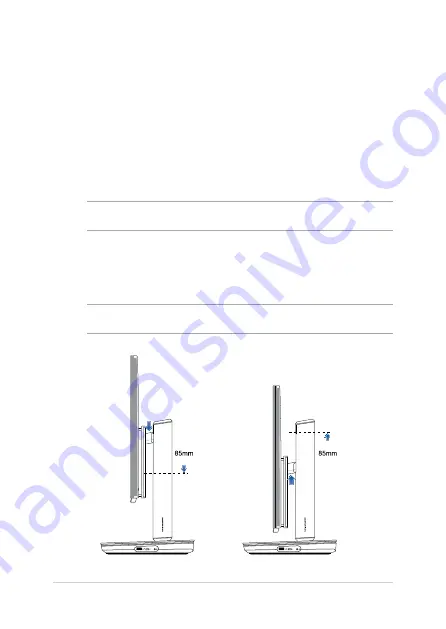
ASUS All-in-One PC
21
Chapter 2:
Using your ASUS All-in-One PC
1.
Place your ASUS All-in-One PC on a flat surface such as a table or
desk.
IMPORTANT!
Use both hands when adjusting your ASUS All-in-One PC.
2.
Adjust the display to a position you are comfortable with by
doing the following:
•
Adjust the height of the display by sliding it up or down.
Important!
The display can be adjusted to a maximum height of 85mm.
Positioning your ASUS All-in-One PC
Summary of Contents for Z272S
Page 1: ...User Guide Z272SD ...
Page 13: ...ASUS All in One PC 13 Chapter 1 Hardware Setup Front view ...
Page 20: ...ASUS All in One PC 20 ...
Page 32: ...ASUS All in One PC 32 ...
Page 52: ...ASUS All in One PC 52 ...
Page 65: ...ASUS All in One PC 65 ...
















































