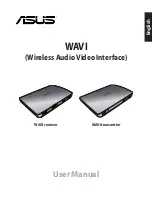8
ASUS WAVI
English
ON
OFF
USB port
Transmitter
3. Using the bundled HDMI cable, connect your WAVI transmitter's HDMI
port to your notebook or desktop PC's HDMI port.
4. Connect your TV to your WAVI receiver using the bundled HDMI cable,
and then set your TV to HDMI mode.
HDTV
WAVI receiver
Using your ASUS WAVI
To use your ASUS WAVI:
1. Install the WAVI driver from the bundled support CD.
2. Using the bundled USB cable, connect your WAVI transmitter's USB port
to your notebook or desktop PC's USB port.
5. If you want to use other devices, connect them to your WAVI receiver as
shown below.
C
WAVI receiver
USB Keyboard / Mouse
Gamepad
ASUS Xtion
Summary of Contents for WAVI
Page 1: ...English User Manual WAVI receiver WAVI transmitter WAVI Wireless AudioVideo Interface ...
Page 133: ...繁體中文 使用手冊 WAVI 接收器 WAVI 發送器 WAVI 無線影音介面 ...
Page 146: ...Deutsch 簡体中文 用戶手冊 WAVI 接收器 WAVI 發送器 WAVI 無線影音界面 ...
Page 159: ...日本語 ユーザーマニュアル WAVIレシーバー WAVIトランスミッター WAVI ワイヤレス オーディオ ビデオ インターフェース ...