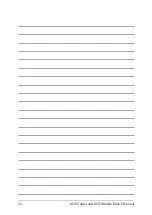ASUS Tablet and ASUS Mobile Dock E-Manual
31
ASUS Mobile Dock
Charge your ASUS Mobile Dock
A.
Connect the micro USB cable to the power adapter.
B.
Plug the power adapter into a grounded power outlet
C.
Plug the micro USB connector into your ASUS Mobile Dock..
Turn on your ASUS Mobile Dock
IMPORTANT!
Enable the Bluetooth function on your display device to
pair it with your ASUS Mobile Dock.
Summary of Contents for T100 Chi Mobile Dock
Page 12: ...12 ASUS Tablet and ASUS Mobile Dock E Manual ...
Page 13: ...ASUS Tablet and ASUS Mobile Dock E Manual 13 Chapter 1 Hardware Setup ...
Page 26: ...26 ASUS Tablet and ASUS Mobile Dock E Manual ...
Page 47: ...ASUS Tablet and ASUS Mobile Dock E Manual 47 Chapter 3 Working with Windows 8 1 ...
Page 79: ...ASUS Tablet and ASUS Mobile Dock E Manual 79 Tips and FAQs ...
Page 87: ...ASUS Tablet and ASUS Mobile Dock E Manual 87 Appendices ...
Page 105: ...ASUS Tablet and ASUS Mobile Dock E Manual 105 German Greek Italian Portuguese Spanish Swedish ...