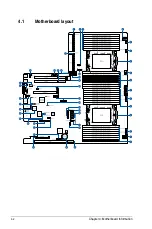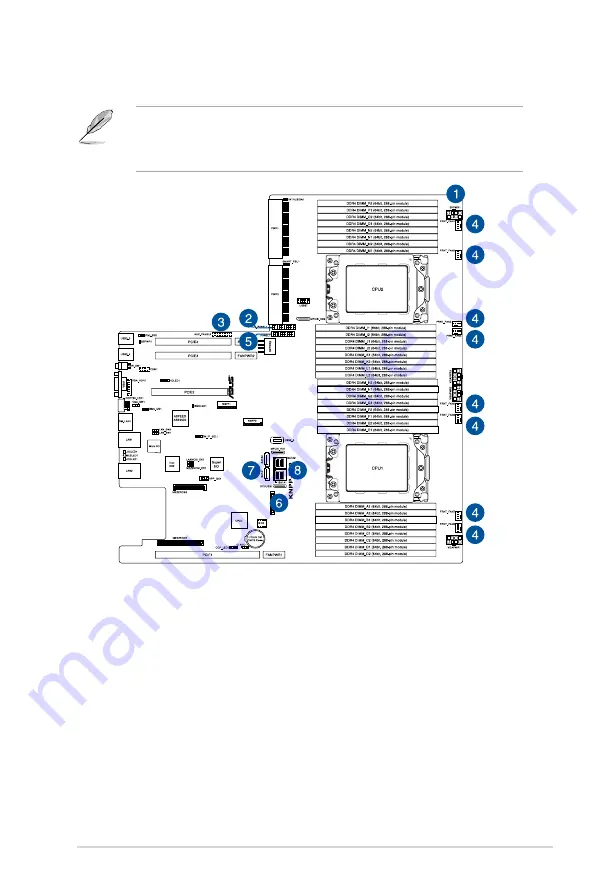
2-33
ASUS RS700A-E9 Series
2.6
Cable connections
•
The bundled system cables are pre-connected before shipment. You do not need to
disconnect these cables unless you are going to remove pre-installed components to
install additional devices.
•
Refer to Chapter 4 for detailed information on the connectors.
Pre-connected system cables
1.
8-pin BPPWR1 power connector (from power supply to backplane)
2.
Auxiliary panel 1 connector (from motherboard to front I/O board)
3.
Auxiliary panel 2 connector (from motherboard to front I/O board)
4.
System fan connectors (from motherboard FAN1-8 to system fans)
5.
Panel connector (from motherboard to front I/O board)
6.
OCU-USB to USB connector (from motherboard to front I/O board)
7.
SATA connectors (from motherboard to SATA/SAS backplane board)
8.
ISATA connectors (from motherboard to SATA/SAS backplane board)
Summary of Contents for RS700A-E9-RS12
Page 1: ...1U Rackmount Server User Guide RS700A E9 Series RS700A E9 RS4 RS700A E9 RS12 ...
Page 70: ...Chapter 4 Motherboard Information 4 2 4 1 Motherboard layout ...
Page 92: ...Chapter 4 Motherboard Information 4 24 ...
Page 136: ...6 10 Chapter 6 Driver Installation ...
Page 138: ...A 2 Appendix KNPP D32 block diagram ...
Page 144: ...A 8 Appendix ...