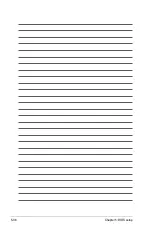ASUS RS160-S5/PX4
6-3
6.2
LSI Corporation MPT Setup Utility
The LSI Corporation MPT Setup Utility is an integrated RAID solution that allows
you to create the following RAID set(s) from SAS hard disk drives supported by the
LSI1068 PCI-X SAS controller:
•
RAID 1 (Integrated Mirroring)
•
RAID 1E (Integrated Mirroring Enhanced)
•
RAID 0 (Integrated Striping)
• You may use disks of different sized in IM and IME volumes; however, the
size of the smallest disk determines the “logical” size of each member disk.
• DO NOT combine Serial ATA and SAS disk drives in one volume.
• The RAID setup screens shown in this section are for reference only and
may not exactly match the items on your screen due to the controller
version difference.
6.2.1
Integrated Mirroring (IM) volume
The Integrated Mirroring (IM) feature supports simultaneous mirrored volumes with
two disks (IM).
The IM feature supports hot swap capability, so when a disk in an IM volume
fails, you can easily restore the volume, and the swapped disk is automatically re-
mirrored.
To create an IM volume:
1. Turn on the system after installing all SAS hard disk drives.
2. During POST, press <Ctrl+C> to enter the SAS configuration utility.
LSI Corporation MPT SAS BIOS
MPTBIOS-6.18.01.00 (2007.08.08)
Copyright 2000-2007 LSI Corporation.
Press Ctrl-C to start LSI Corp Configuration Utility...