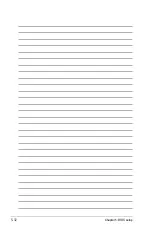ASUS RS100-X5/PI2
-
6.2.3.
Management.Software.menu
The
Management.Software
menu displays the available network and server
monitoring application. Click on an item to install.
6.2.4.
Utilities.menu
The
.Utilities
menu displays the software applications and utilities that the
motherboard supports. Click on an item to install.
Summary of Contents for RS100-X5 - 0 MB RAM
Page 1: ...RS100 X5 PI2 1U Rackmount Server User s Manual ...
Page 10: ... ...
Page 18: ...Chapter 1 Product introduction 1 ...
Page 22: ...Chapter 2 Hardware setup 2 3 Secure the cover with two screws ...
Page 58: ...4 12 Chapter 4 Motherboard Information ...
Page 90: ...5 32 Chapter 5 BIOS setup ...