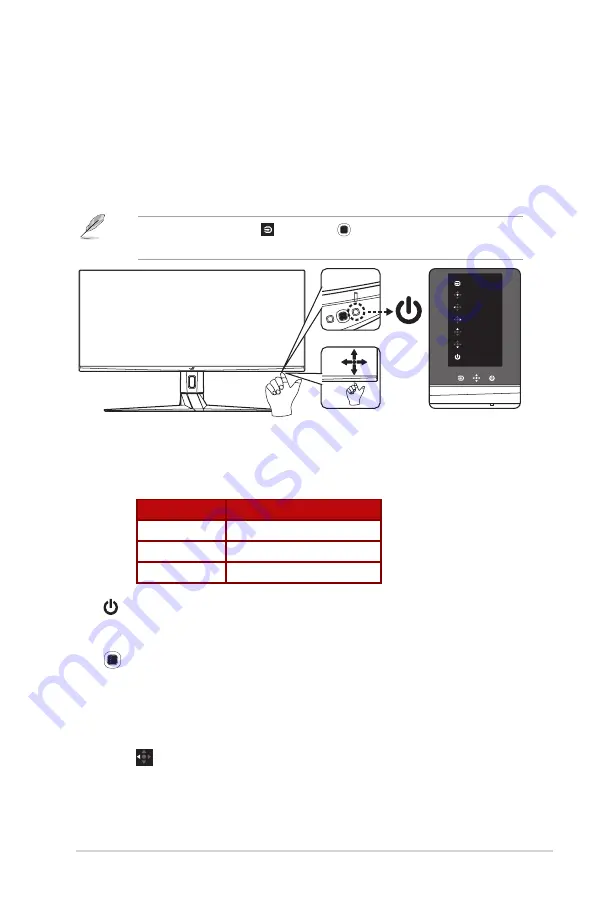
1-5
ASUS LCD Monitor XG349C Series
1.5 Monitor Introduction
1.5.1 Using the Control Buttons
Use control buttons on the bottom of the monitor to adjust the monitor
settings.
•
Press the Input Select button or the button to call out the quick OSD
menu.
Menu
Close
GamePlus
GameVisual
Volume
Power Off
Input Select
1. Power Indicator:
•
The color definition of the power indicator is as the table below.
Status
Description
White
ON
Amber
Standby mode
OFF
OFF
2.
Power Button:
•
Press this button to turn the monitor on/off.
3.
Navigation Button:
•
Turn on the OSD menu. Enact the selected OSD menu item.
•
Increase/Decrease values or moves your selection up/down/
left/right.
•
Close Button: Exit the OSD menu or move to the previous
menu.






























