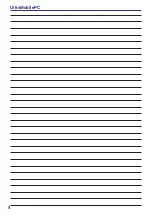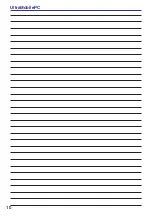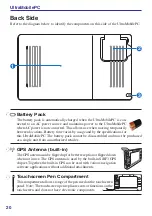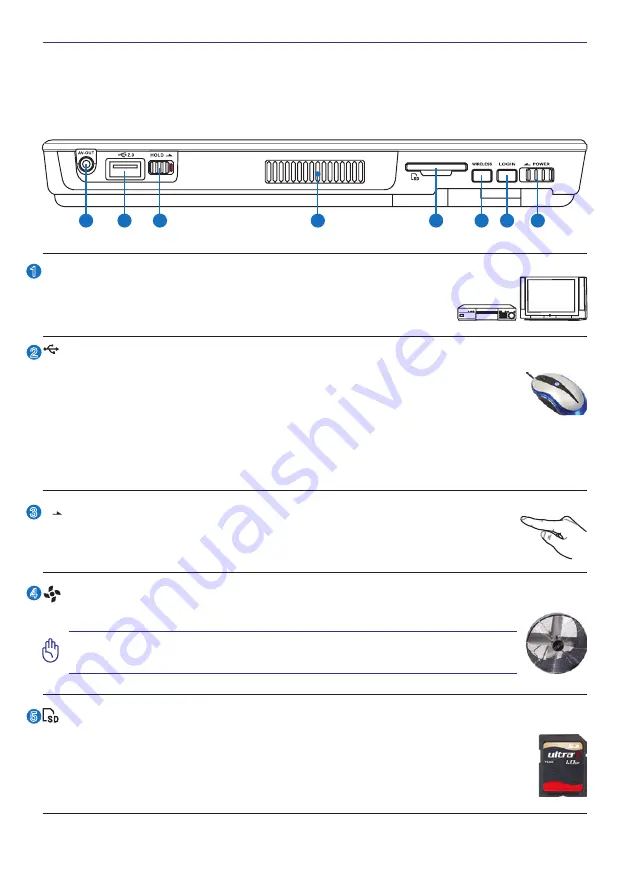
16
UltraMobilePC
Top Side
Refer to the diagram below to identify the components on this side of the UltraMobilePC.
1
2
3
5
6 7
8
4
2
3
4
1
5
AV-OUT
Audio/Video output port for connection to analog audio/video
devices such as televisions or video recorders.
LOGIN
POWER
AV-OUT
HOLD
WIRELESS
Hold Key
When enabled, the buttons and the touchscreen will be disabled but the
UltraMobilePC will continue to function (such as playing music).
LOGIN
POWER
AV-OUT
HOLD
WIRELESS
SD Memory Slot
This UltraMobilePC has a built-in SD memory card reader that can read SD
flash memory cards from devices such as digital cameras, MP3 players, mobile
phones, and PDAs. The built-in SD memory card reader is not only convenient,
but also faster than most external SD memory card readers.
Air Vents
The air vents allow cool air to enter and warm air to exit the system.
IMPORTANT! Make sure that paper, books, clothing, cables, or other ob-
jects do not block any of the air vents or else overheating may occur.
2.0
USB Port (2.0/1.1)
The USB (Universal Serial Bus) port is compatible with USB 2.0 or USB
1.1 devices such as keyboards, pointing devices, cameras, hard disk drives,
printers, and scanners connected in a series up to 12Mbits/sec (USB 1.1)
and 480Mbits/sec (USB 2.0). USB allows many devices to run simultaneously
on a single computer, with some peripherals acting as additional plug-in sites or hubs.
USB supports hot-swapping of devices so that most peripherals can be connected or
disconnected without restarting the computer.