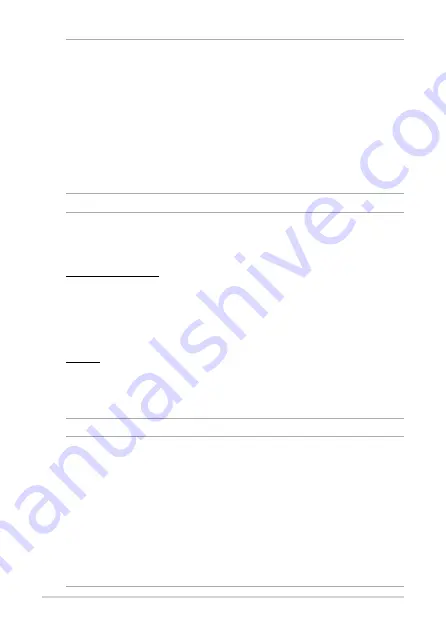
PE100A
29
NOTE:
Refer to the following for power adapter and system power requirements:
65W Power adapter
• Input voltage: 100-240 Vac
• Input frequency: 50-60 Hz
• Rated output current: 5.41 A / 3.42 A (65.0 W)
• Rated output voltage: 12-19 Vdc
System
• Rated voltage: 19 Vdc; rated current: 3.42 A
• Rated voltage: 12 Vdc; rated current: 5.41 A
• Rated voltage: 12-24 Vdc; rated current: 5.41 A-2.7 A
WARNING!
• Do not use power adapters or batteries from other devices to
reduce the risk of injury to persons due to fire or explosion. Use
only UL certified power adapters or batteries supplied by the
manufacturer or authorized retailers.
• Do not disable or remove the power cord grounding plug, the
grounding is an important safety feature.
• Ensure to plug the power cord into a grounded (earthed) electrical
outlet that is easily accessible at all times.
IMPORTANT!
• We strongly recommend that you use only the AC power adapter
and cable that came with your Embedded Computer.
• We strongly recommend that you use a grounded wall socket while
using your Embedded Computer.
• The socket outlet must be easily accessible and near your
Embedded Computer.
• To disconnect your Embedded Computer from its main power
supply, unplug your Embedded Computer from the power socket.
Summary of Contents for PE100A
Page 1: ...PE100A Embedded Computer User Manual ...
Page 9: ...1 Getting to know your Embedded Computer ...
Page 16: ...16 PE100A Secondary I O board ...
Page 27: ...2 Using your Embedded Computer ...
Page 34: ...34 PE100A ...
Page 35: ...3 Upgrading your Embedded Computer ...
Page 45: ...PE100A 45 Antenna Color Coding Band Color AntennaType White LTE Aux DIV Blue LTE Main Red GPS ...
Page 56: ...56 PE100A Installing a terminal block to the Isolated DIO connector ...
Page 57: ...PE100A 57 4 Setting up your Embedded Computer ...
Page 60: ...60 PE100A ...
Page 61: ...Appendix ...
Page 80: ...80 PE100A ...






























