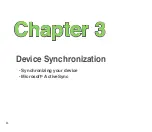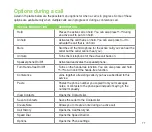63
4. From the Sync Setup Wizard, you can:
• Configure an Exchange Server connection to synchronize directly with an Exchange
Server. Acquire from your network administrator the required parameters for input.
• Create a synchronization relationship between your computer and your device.
5. Select the information type that you want to synchronize.
6. After you finish the wizard, ActiveSync/Microsoft® Windows Mobile Device Center automatically
synchronizes your device. You can disconnect the device after the synchronization is complete.
NOTES:
• When connected, your device is automatically synchronized with your computer. ActiveSync synchronizes
everytime you make a change on either the device or computer.
• You cannot use WLAN to synchronize database.
• Refer to your Windows
®
Mobile Help, for more information about ActiveSync synchronization.
• Wireless connection may require separately purchased equipment (eg. Wireless router or Access Point).
Synchronizing via mini-USB
You can connect to your device using the bundled mini-USB cable to synchronize to your computer.
To synchronize your device via mini-USB:
1. After installing ActiveSync to your computer, connect the mini-USB plug to the mini-USB connector at
the right side of the device.
. Connect the other end of the USB cable to your computer. Upon connection, ActiveSync automatically
synchronizes your device.
Summary of Contents for P552
Page 1: ...P552w User Manual ...
Page 26: ...26 Getting to know your device Layout 1 2 3 4 5 6 7 8 9 10 11 Front features Back features ...
Page 28: ...28 Left features Right features 12 13 14 15 16 17 Top features Bottom features 18 19 20 21 ...
Page 60: ...60 Device Synchronization Chapter 3 Synchronizing your device Microsoft ActiveSync ...
Page 82: ...82 Messaging Chapter 5 E mail messaging Threaded SMS MMS messaging Windows Live ...
Page 97: ...97 Organizing your life Chapter 6 Using Contacts Using Calendar Using Tasks ...
Page 127: ...127 GPS features Chapter 9 GPS Catcher External GPS ...
Page 147: ...147 Business features Chapter 11 Ur Time Remote Calendar Meeting Time Planner ...
Page 153: ...153 ASUS Special features Chapter 12 Gester ASUS Zip Backup Newstation ...
Page 179: ...179 Appendices Notices Specific Absorption Rate SAR ASUS contact information ...