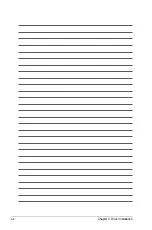2-4
Chapter 2: Boot Agent Configuration
2.2.1
iSCSI Boot Configuration
Use the Up/Down arrow key to select an item and press <spacebar> to change between
Enabled [
*
] or Disabled [ ].
[
*
] Use dynamic IP configuration (DHCP)
When Enabled [
*
], the iSCSI boot host software acquires the IP address from the DHCP
server.
When Disabled [ ], the iSCSI boot host software acquires the static IP address. Key in the
necessary parameters.
[
*
] Use DHCP for iSCSI target information
When Enabled [
*
], the iSCSI boot host software acquires its iSCSI target parameters from
the DHCP server.
When Disabled [ ], the iSCSI boot host software acquires its iSCSI target parameters via the
static IP address. Key in the necessary parameters.
Intel(R) iSCSI Remote Boot v3.0.84
Copyright(c) 2003-2014 Intel Corporation. All rights reserved.
iSCSI Boot Configuration
Initiator Name: ________________
Initiaor IP:
Subnet Mask:
Gateway:
VLAN ID:
Target Name:
Target IP:
Target Port:
Boot LUN:
Press spacebar to change
[OK] [Cancel]
[*] Use dynamic IP configuration (DHCP)
[*] Use DHCP for iSCSI target information