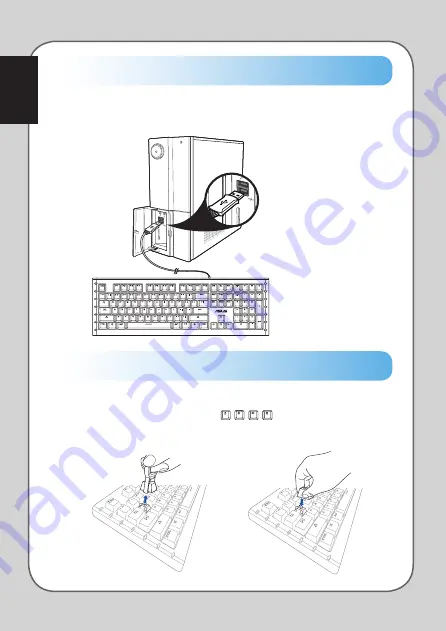
8
English
Installing your GK1050 Keyboard
Driver Installation
To install the driver, connect your keyboard to the USB port on your computer.
Replacing the Key Caps
To replace the key caps:
1. Use a key cap puller to take out the , , , , Q, W, E, R, A, S, D, F or ESC key
cap(s).
2. Replace with extra key cap(s).





















