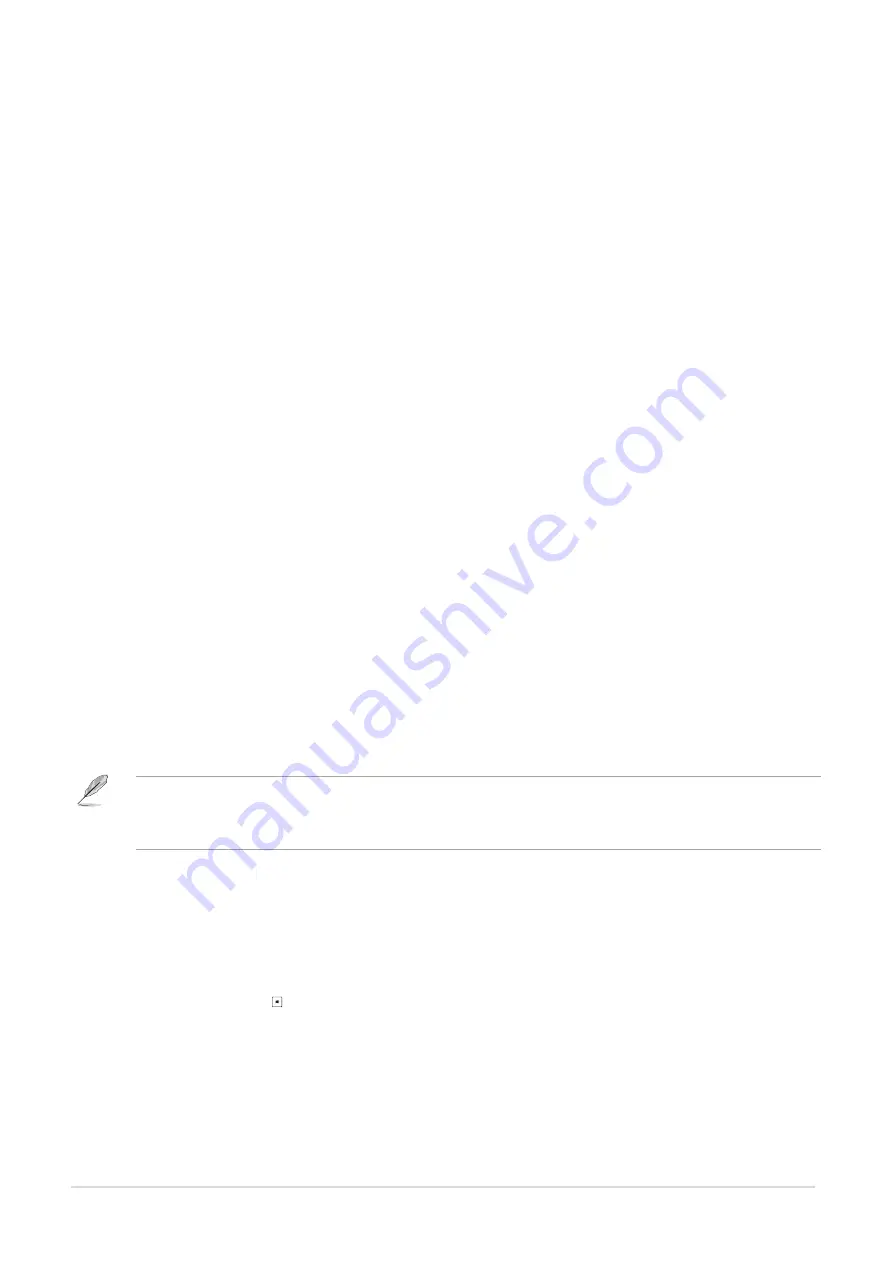
ASUS Essence 3
Package contents
This package should contain the following:
• ASUS Essence 3 Hi-Fi USB DAC x 1
• USB cable (‘B-A’ type) x 1
• Power cord x 1 (may contain two power cords depending on region/country)
• 6.3mm to 3.5mm adapter x 1
• Multi-language QSG x 1
• Audio-Precision (AP) test report x 1
• Installation driver CD x 1
• Spare fuse
• Remote control x 1
• IR Receiver Cable x1
• XLR to Mini XLR x2
• XLR to RCA x1
• RCA to RCA x1
System requirements
To ensure a successful installation of the ASUS Essence 3 USB DAC, your computer must meet the following requirements:
• IBM compatible PC with one USB2.0 (or higher) compatible port for the USB audio device
• Mac OS X 10.6/ Microsoft
®
Windows
®
8(32/64 Bit) / 7 (32/64 Bit)/ XP (32/64 Bit)
• Intel
®
Pentium
®
4 1.4GHz or AMD Athlon 1400 CPU or faster CPU
• 256 MB DRAM system memory
• 200 MB available HDD space for driver installation
• CD-ROM drive (or DVD-ROM drive) for software installation
• High-quality headphones or powered analog speakers
Driver installation
After connecting the ASUS Essence 3 to your computer using the bundled USB cable, install the device driver
using the provided CD.
NOTES:
• Driver installation is only required if you plan to connect the ASUS Essence 3 to a PC or notebook.
• Driver version and the contents of the support CD are subject to change without notice.
T
o install the device driver:
1. Insert the
ASUS Essence 3 Support CD
into your optical drive. Proceed to Step 5, if
Autorun
is enabled on your
computer and the driver setup screen appears. If Autorun is not enabled on your computer, perform step 2.
2. On your Windows desktop, launch
File Explorer
.
• Windows
®
7 SP1 Click
Start
then
Computer
.
• Windows
®
8
Click
+ E
3. In
File Explorer
, double-click the optical drive icon.
4. Double-click
Setup.exe
.
5. Read through the
End User License Agreement
and click
Accept
when prompted. Follow the on-screen instructions
to complete driver installation.
6. When driver installation is complete, you will be prompted to restart your computer.
10


















