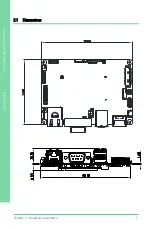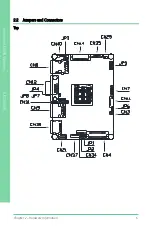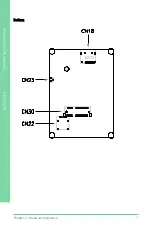Chapter 2
–
Hardware Information
8
Ro
ck
ch
ip
RK3
28
8 Platf
orm
RIC
O
-3288
2.3 List of Jumpers
Please refer to the table below for all of the board
’
s jumpers that you can configure for
your application
Label
Function
JP1
LVDS Power Selection
JP2
Backlight Power Selection
JP3
RS-232/422/485 (D-Sub 9) Voltage Output Selection
JP4
Image Update
JP5
Integrated UART/ I2C/ GPIO/ Others
JP6
Power Button (Optional)
JP7/ JP8
RS-232/422/485 (D-Sub 9) Setting
2.3.1
LVDS Power Selection (JP1)
Pin Setting
Mode
1-2
+5V
2-3
+3.3V (Default)
2.3.2
Backlight Power Selection (JP2)
Pin Setting
Mode
1-2
+5V (Default)
2-3
+12V
Summary of Contents for Aaeon RICO-3288
Page 1: ...Last Updated July 22 2020 RICO 3288 Rockchip RK3288 Platform User s Manual 3rd Ed ...
Page 13: ...Rockchip RK3288 Platform RICO 3288 Chapter 1 Chapter 1 Product Specifications ...
Page 16: ...Rockchip RK3288 Platform RICO 3288 Chapter 2 Chapter 2 Hardware Information ...
Page 17: ...Chapter 2 Hardware Information 5 Rockchip RK3288 Platform RICO 3288 2 1 Dimensions ...
Page 19: ...Chapter 2 Hardware Information 7 Rockchip RK3288 Platform RICO 3288 Bottom ...
Page 33: ...Chapter 2 Hardware Information 21 Rockchip RK3288 Platform RICO 3288 2 5 Function Block ...
Page 34: ...Rockchip RK3288 Platform RICO 3288 Appendix A Appendix A Mating Connectors ...